
Movavi ScreenShot Chrome Extension Chrome 插件, crx 扩展下载
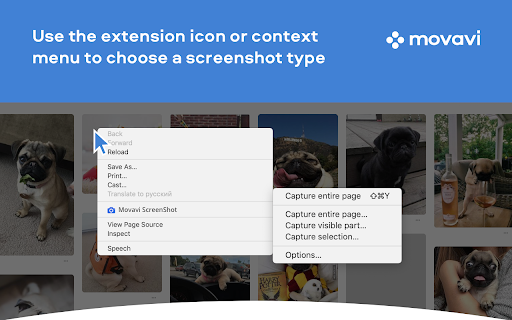
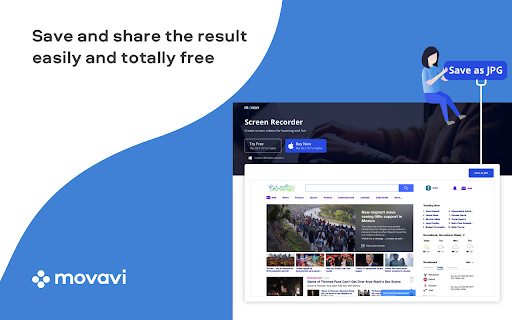
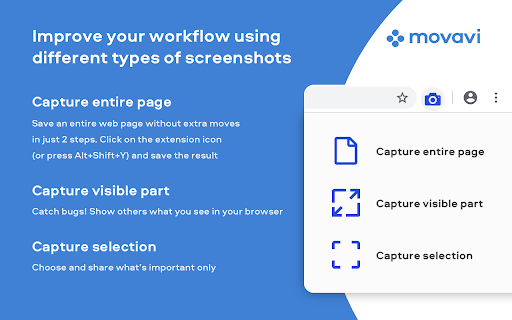
Take FULL webpage screenshots. Capture, edit and save them to PDF/JPEG/GIF/PNG, upload, print, send to OneNote, clipboard or email.
Movavi ScreenShot is a screenshot Chrome extension that lets you grab full and partial screen captures on Chrome. It’s one of the best screenshot add-ons that you can find in the Google Web store.
To make a screengrab and save it at high quality is easier than you might think. Install the free screenshot tool for Chrome and start taking webpage screenshots today. It’s equally handy to take a screenshot of the entire page or capture a small part of the screen.
The main features of the Movavi screenshot app:
- Suits to Google Chrome and Mozilla Firefox.
- Can print-screen Google Chrome at multiple sizes: Chrome full page screenshots, specific parts of the screen, or full-screen capture, including all open tabs.
- Requires no special permissions for installation.
- Can be used in incognito mode.
- Supports free downloading of screencaps.
To install the Chrome screenshot extension, hit the Add to Chrome button in the top right corner of this page.
Check that the ScreenShot icon has appeared in the top right corner of your browser. Hit it and choose the size of the area you want to capture – the entire page, the full screen, or selected parts. Scrolling down the page from top to bottom causes Movavi ScreenShot to capture the page automatically. Wait for a few seconds until the capturing process is finished. Save the screenshot to your computer, choosing an appropriate folder. The image will be saved in JPG format by default. Now you can edit the screenshot whenever you wish or upload it to the cloud.
If you need a screen clipper, you can check our desktop screen recording software. It allows you to take screenshots and edit them. You can also record screen, webcam, microphone and computer sounds. The program offers various saving formats so that you won’t need third-party software for conversion.
| 分类 | 📝工作流程与规划 |
| 插件标识 | ajndhiajffnfkngbocimjhkkcngeheme |
| 平台 | Chrome |
| 评分 |
☆☆☆☆☆
|
| 评分人数 | |
| 插件主页 | https://chromewebstore.google.com/detail/movavi-screenshot-chrome/ajndhiajffnfkngbocimjhkkcngeheme |
| 版本号 | 2.1.1 |
| 大小 | 496KiB |
| 官网下载次数 | 40000 |
| 下载地址 | |
| 更新时间 | 2021-03-10 00:00:00 |
CRX扩展文件安装方法
第1步: 打开Chrome浏览器的扩展程序
第2步:
在地址栏输入: chrome://extensions/
第3步: 开启右上角的【开发者模式】
第4步: 重启Chrome浏览器 (重要操作)
第5步: 重新打开扩展程序管理界面
第6步: 将下载的crx文件直接拖入页面完成安装
注意:请确保使用最新版本的Chrome浏览器