
efTwo (F2) - Advanced Find on Page Chrome 插件, crx 扩展下载

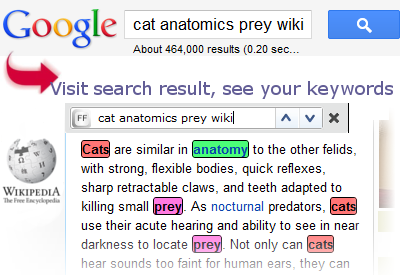

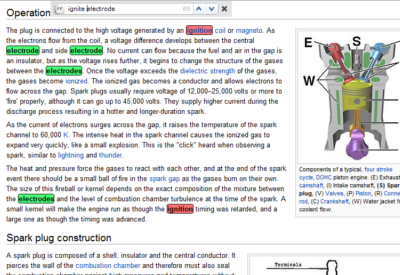
Find one or more words on a page and don't worry about their connection or inflection (replacing the glass = replaced all glasses)
With efTwo (F2) Advanced find on Page you can easily skim through a page: just open up your new search box (tap F twice), type in the words you are looking for and efTwo will highlight all words on the page, no matter what inflection they use (or if you visited the page from a search engine, the keywords might already be in the box.
You don't have to worry about trying to create a strange word that might match on the page: if you are search for the word 'replace' you want to see 'replacing' as well, so you'd end up typing 'replac' in the search bar. With efTwo, you type in either 'replace' or 'replacing' and it will search all inflections for you. A truly essential and unique feature of efTwo.
To find just a specific word from your search term, just click that word and the search box will change: if you click the next button or hit a hotkey (eg F2), it will jump only to that word on the page.
Please, leave a comment, bug report or feature request in the comment box below.
I'm planning to add features to the plugin soon, but until then, I'd be more than happy to see some feedback from You!
============
What Others Say About Us
Lifehacker Australia
http://www.lifehacker.com.au/2011/07/eftwo-supercharges-find-on-browser-pages/
Lifehacker US
http://lifehacker.com/5831195/eftwo-supercharges-chromes-find-on-page-by-finding-multiple-words-at-once-word-variations
Lifehacker Japan
http://www.lifehacker.jp/2011/08/110818eftwo.html
Addictivetips
http://www.addictivetips.com/internet-tips/eftwo-f2-finds-multiple-words-their-inflections-on-a-page-chrome/
Makeuseof
http://www.makeuseof.com/dir/eftwo-word-inflections/
============
What's new
1.4
Fixing the bug with losing the settings over time (finally)
Making the extension compatible with new Chrome versions
1.3.1
More robust Google keyword detection
1.3.0
Fix for Google Search keywords, bugfixes
1.2.1
Bugfixes
1.2.0
Quoted search term support (partial)
Bugfixes
1.1.5
Added support for more search engines (currently Google, Bing, Yahoo is tested, more might be supported)
Added hover delete for easy word removal
Fixed settings page design
Support for shortcut scroll (pressing hotkey again scrolls to next keyword)
Bugfixes
1.1.0
Jump and highlight a specific word on the page (click the word then use the next/previous button).
Bugfixes
1.0.4 (Bugfix version)
1.0.3
Highlight markers on the scrollbar
Smooth scrolling
Bugfixes
1.0.2 (Bugfix version)
| 分类 | 📝工作流程与规划 |
| 插件标识 | ccaikggmppdolhcehimngikgiafmdcep |
| 平台 | Chrome |
| 评分 |
☆☆☆☆☆
|
| 评分人数 | |
| 插件主页 | https://chromewebstore.google.com/detail/eftwo-f2-advanced-find-on/ccaikggmppdolhcehimngikgiafmdcep |
| 版本号 | 25.2.3.0 |
| 大小 | 130KiB |
| 官网下载次数 | 6000 |
| 下载地址 | |
| 更新时间 | 2019-03-08 00:00:00 |
CRX扩展文件安装方法
第1步: 打开Chrome浏览器的扩展程序
第2步:
在地址栏输入: chrome://extensions/
第3步: 开启右上角的【开发者模式】
第4步: 重启Chrome浏览器 (重要操作)
第5步: 重新打开扩展程序管理界面
第6步: 将下载的crx文件直接拖入页面完成安装
注意:请确保使用最新版本的Chrome浏览器