
Save SVG as PNG Chrome 插件, crx 扩展下载
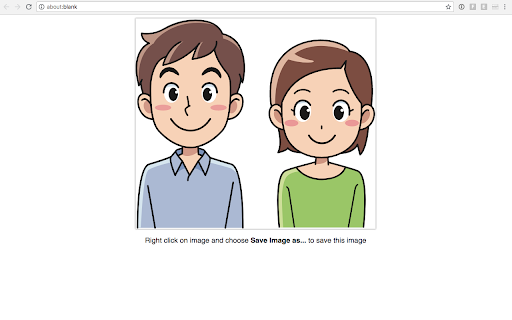
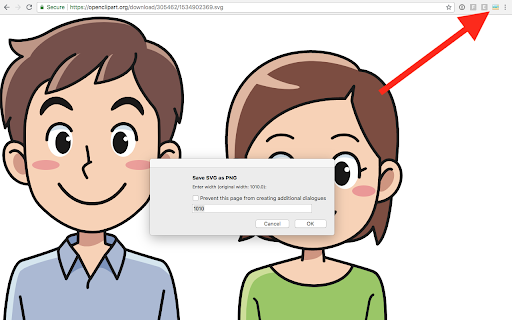
Save SVG images as PNG. Navigate to an .svg file, right click on it and click on the context menu item 'Save SVG as PNG.
Lets you click on the extension icon or right click on an .svg file and choose Save SVG as PNG. You will be able to specify the desired width of the rendered PNG image. The image will be opened in a new tab where you can see it and right click on it to save it to disk.
This only works if you have the .svg file open in its own tab, you can't click on a svg file that's embedded in a page, you would first have to right click on it, choose "Open image in new tab" and then go to that tab to convert it to png.
| 分类 | 💻开发者工具 |
| 插件标识 | dihlbjcdgfoehmhbklciidmolbmabkki |
| 平台 | Chrome |
| 评分 |
☆☆☆☆☆
|
| 评分人数 | |
| 插件主页 | https://chromewebstore.google.com/detail/save-svg-as-png/dihlbjcdgfoehmhbklciidmolbmabkki |
| 版本号 | 1.0.1 |
| 大小 | 99.75KiB |
| 官网下载次数 | 10000 |
| 下载地址 | |
| 更新时间 | 2018-08-22 00:00:00 |
CRX扩展文件安装方法
第1步: 打开Chrome浏览器的扩展程序
第2步:
在地址栏输入: chrome://extensions/
第3步: 开启右上角的【开发者模式】
第4步: 重启Chrome浏览器 (重要操作)
第5步: 重新打开扩展程序管理界面
第6步: 将下载的crx文件直接拖入页面完成安装
注意:请确保使用最新版本的Chrome浏览器