
Top Shot Broker Sort Chrome 插件, crx 扩展下载
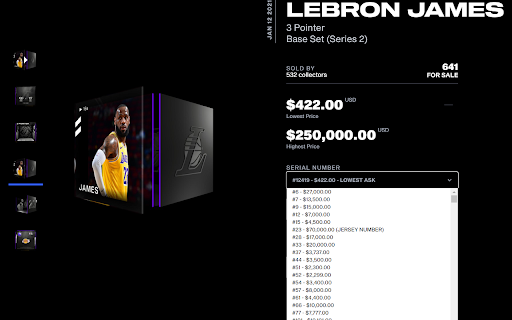

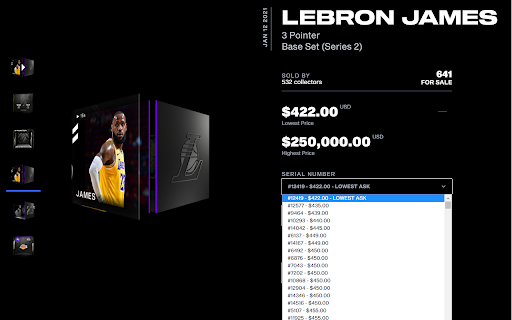
An extension made by Top Shot Broker that organizes a NBA Top Shot Moment's price listings by lowest ask or serial number.
A simple tool that gives a user the ability to sort a select dropdown by lowest asking price or by ascending serial number on the NBA Top Shot site. The extension adds some buttons to the page via jQuery that the user can see and click. The buttons are added by clicking the Chrome extension icon while on the appropriate page and are only added on the currently active tab. When clicked, the data on the page will be organized either by ascending serial number or descending price. Notable serial numbers (repeating numbers, some "pleasing to the eye" whole numbers) will also be highlighted with a brighter text color. These buttons only appear on exactly one single page on the NBA TopShot website and do not impact any existing functionality. It simply serves as an organization tool.
| 分类 | ♿无障碍访问 |
| 插件标识 | dkbaackaeegnadangmmkddfgmfbicdkn |
| 平台 | Chrome |
| 评分 |
☆☆☆☆☆
|
| 评分人数 | |
| 插件主页 | https://chromewebstore.google.com/detail/top-shot-broker-sort/dkbaackaeegnadangmmkddfgmfbicdkn |
| 版本号 | 2.19.1 |
| 大小 | 47.71KiB |
| 官网下载次数 | 193 |
| 下载地址 | |
| 更新时间 | 2021-03-07 00:00:00 |
CRX扩展文件安装方法
第1步: 打开Chrome浏览器的扩展程序
第2步:
在地址栏输入: chrome://extensions/
第3步: 开启右上角的【开发者模式】
第4步: 重启Chrome浏览器 (重要操作)
第5步: 重新打开扩展程序管理界面
第6步: 将下载的crx文件直接拖入页面完成安装
注意:请确保使用最新版本的Chrome浏览器