
Cloud Pegboard AWS Console Enhancer Chrome 插件, crx 扩展下载
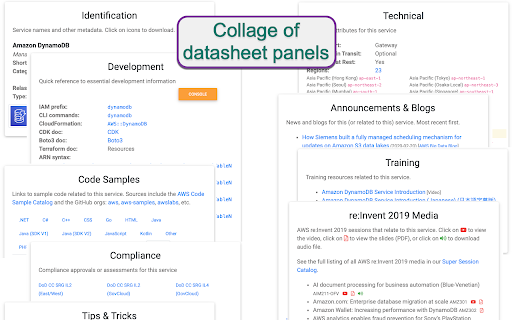
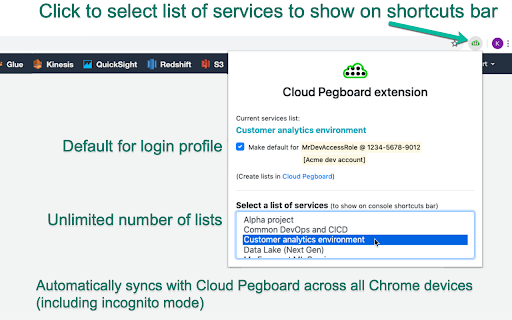
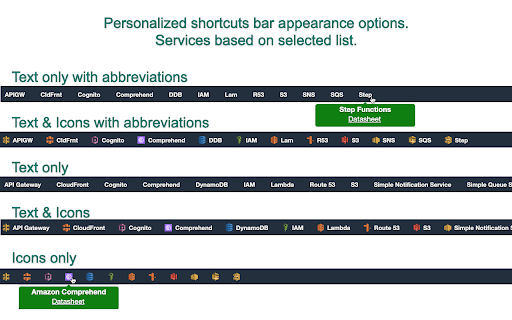
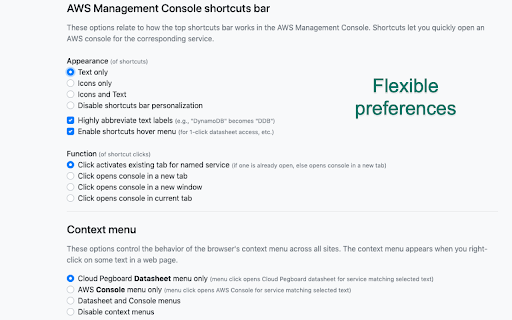
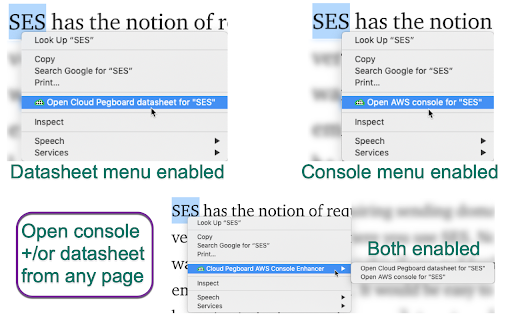
Supercharge your AWS console
Our free extension makes your AWS console easier, faster, and safer to use. Quickly access services with a personalized shortcuts bar. Displays environment type. Warns if you are in a region outside of your preferences. Quick access to your preferred regions. Direct access to Cloud Pegboard datasheets for every AWS service.
Full feature details, help, and more screenshots at https://cloudpegboard.com/extensionhelp.html
Also available for Firefox: https://addons.mozilla.org/en-US/firefox/addon/aws-console-enhancer/
# Feature summary
Key features include:
* Personalized service shortcuts bar with ability to use multiple shortcuts lists (for different contexts)
* Visual indication if you are in a “prod” account
* Visual warning if you are not in one of your preferred regions
* Improved regions menu
* 1-click access to CloudPegboard.com service data sheets
* Syncs across devices and works in private mode
* Smart console tab management
* Context menus allow you to open a service’s console or data sheet from any web page
* Free
Full feature details at https://cloudpegboard.com/extensionhelp.html
We are very open to feature requests as we continue to look for ways to improve and streamline the console experience.
# Roadmap
- Additional UI options for seeing your shortcuts (other than just what fits in the top shortcuts bar).
- Many more enhancements are in queue. Please let us know what is important for you to help us prioritize.
# Permissions explanation
- This extension changes the html of the AWS console (e.g., the shortcuts bar)
- This extension receives messages from the Cloud Pegboard web client running in your browser (only when you are logged in to Cloud Pegboard) so that your Cloud Pegboard web page can send your lists of services to the extension. There is no server communication to/from the extension.
# Change log
##v0.0.1.35
- Fixed display of role and account in the popup for the SSO Federated Login case.
##v0.0.1.34
- Added abbreviations for some of the newest services.
##v0.0.1.33
- Updated to work with new AWS console design that was released on 9/21/2020.
##v0.0.1.32
- Command/control-click will now open a new tab when the option 'Click opens console in current tab' is set. The default click behavior is still to open in the current tab for this open. See the "Function" section in the options page for more details.
## v0.0.1.30
- Fixed exception for missing shortcut URL.
## v0.0.1.30
- Adds respect for sort order of shortcuts. Shortcuts may be sorted in the Cloud Pegboard datasheet dashboard view.
## v0.0.1.29
- Adds ability to bookmark a particular resource view within a service using the shortcut hover menu. The resulting bookmarks are available in the hover menu for each service’s shortcut.
- Adds option to enable/disable showing bookmarks in shortcuts hover menus
- Forces a CloudPegboard page reload when extension is updated (only for Chrome).
## v0.0.1.28
- Added option to enable usage analytics
## v0.0.1.27
- When activating a tab due to a shortcut click, now also brings containing window into focus in case it was not before.
- Added logic to only activate an existing tab for a service if the extension created it, otherwise it will create a new tab for the service.
## v0.0.1.25
- Improves method of activating an existing tab instead of opening a duplicate console for the same service.
## v0.0.1.23
- Fixed minor display issue for environment type radio buttons in popup
## v0.0.1.21
- Fixed recently introduced bug that prevented lists from being synched from Cloud Pegboard to the extension
- Added add Firefox support (no visible changes to Chrome version)
- List sort order in popup made case-insensitive
- Minor fixes and UI improvements
## v0.0.1.15
- Added warning color for region name if current region is not in a users My Regions list
- Added expansion of region name to also display region code
- Added quick list of My Regions to top of region dropdown menu
- Added delay to popup of shortcuts menu on hover to avoid spurious popups when mouse passes by shortcuts
## v0.0.1.14
- Adds ability to define the environment (Prod, Dev, N/A) for each profile (user/role @ account) and display the name and color on screen (top left of console) to make it easy to see what type of account your are using and reduce the risk of inadvertently modifying a production environment
- Adds option to enable/disable the environment type display
- Improves visual design and usability of the extension's popup window
- Abbreviates the default "Resource Groups" menu title on the nav bar to "Rsrc Grps" to make more room for shortcuts
- Removed an permission that is no longer needed
## v0.0.1.12
- Updated screenshots in web store and help page. Updated web store description. No code changes.
## v0.0.1.10
- Added hover menu for shortcuts. Menu shows expanded service name and a menu pick to open the Cloud Pegboard datasheet for the selected service.
## v0.0.1.9
- Added the ability to mark a list as default for a given login profile (user/role @ account). When checked, the selected list will be the default shortcuts list whenever a new tab is loaded or reloaded.
- The popup will automatically dismiss itself when the mouse moves off of the popup. There is a 600ms grace period to allow for brief excursions.
## v0.0.1.8
- Hovering over shortcuts now shows full name of service in all modes. Note that when shortcuts personalization is disabled, the AWS default behavior shows 'false' on hover.
## v0.0.1.7
- Fixed so that when opening a console from a shortcut, the default region is used
- Extension popup menu will automatically close 2.5 seconds after a list is selected. Selecting another list will reset the timer.
## v0.0.1.6
- Initial release
- AWS console shortcuts bar personalization based on your currently selected list of services
- Context menu to open AWS console for selected service name
- Context menu to open Cloud Pegboard datasheet for selected service name
| 分类 | 💻开发者工具 |
| 插件标识 | ecgmlkepbnhcipjbjdoibkobilceeofa |
| 平台 | Chrome |
| 评分 |
☆☆☆☆☆
|
| 评分人数 | |
| 插件主页 | https://chromewebstore.google.com/detail/cloud-pegboard-aws-consol/ecgmlkepbnhcipjbjdoibkobilceeofa |
| 版本号 | 8.3 |
| 大小 | 1.66MiB |
| 官网下载次数 | 174 |
| 下载地址 | |
| 更新时间 | 2020-11-07 00:00:00 |
CRX扩展文件安装方法
第1步: 打开Chrome浏览器的扩展程序
第2步:
在地址栏输入: chrome://extensions/
第3步: 开启右上角的【开发者模式】
第4步: 重启Chrome浏览器 (重要操作)
第5步: 重新打开扩展程序管理界面
第6步: 将下载的crx文件直接拖入页面完成安装
注意:请确保使用最新版本的Chrome浏览器