
browse-by-netflixers Chrome 插件, crx 扩展下载
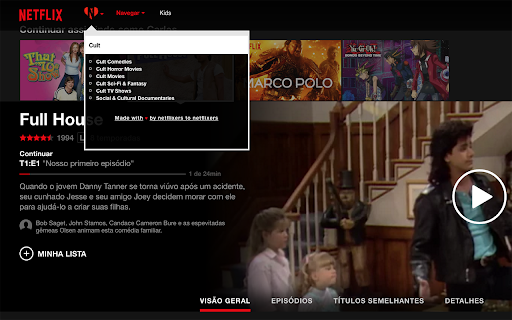

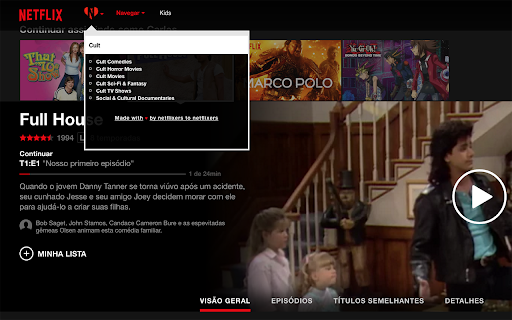
Enable secret categories NETFLIX
Netflix offers it's categories according to what the user watches. However, there are some secret categories which are not displayed in the navigation menu. This extension enables a new menu with all hidden categories! :)
Available in English and Portuguese! (according to the browser's default language).
=== Step by Step ===
After installation:
1 - go to NETFLIX website: (www.netflix.com)
2 - Netflix may ask you to choose who's watching if you have multiple profiles in your account.
3 - On the main page (www.netflix.com/browse) the new browse-by-netflixers logo must show up to left of the original browse icon and holding the new categories within. If the logo doesn't show up immediately, just reload the page. The 2nd step might interrupt the extension's loading.b>
4 - Hover the mouse over the menu. All you gotta do now is look for any category you enjoy and click the link to open it. You can also filter the categories through the text box.
=== Legal Warning ===
NETFLIX is a registered company and this extension is made by fans, NETFLIX has nothing to do with it. =D
| 分类 | 🎉趣味休闲 |
| 插件标识 | efpojaaaadkmgcgafajaapmehnenjflp |
| 平台 | Chrome |
| 评分 |
☆☆☆☆☆
|
| 评分人数 | |
| 插件主页 | https://chromewebstore.google.com/detail/browse-by-netflixers/efpojaaaadkmgcgafajaapmehnenjflp |
| 版本号 | 3.0.0.18 |
| 大小 | 744KiB |
| 官网下载次数 | 1000 |
| 下载地址 | |
| 更新时间 | 2018-06-04 00:00:00 |
CRX扩展文件安装方法
第1步: 打开Chrome浏览器的扩展程序
第2步:
在地址栏输入: chrome://extensions/
第3步: 开启右上角的【开发者模式】
第4步: 重启Chrome浏览器 (重要操作)
第5步: 重新打开扩展程序管理界面
第6步: 将下载的crx文件直接拖入页面完成安装
注意:请确保使用最新版本的Chrome浏览器