
Post Likers Inviter Chrome 插件, crx 扩展下载
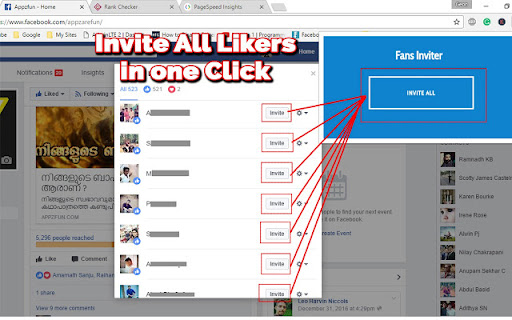
Click all the Invite buttons at the same time to invite all post likers
Get a Lot more likes for your fanpage!
With this tool you can invite all people who has liked any of your posts to also like your page.
This is really useful if you boost your posts and you get lots of likes for a post but not for the page. You can invite everyone who has liked the post to like your page.
Free Version can only invite 50 per try and you cannot set time delay between invites. Check out the PRO version: https://goo.gl/mW2p16
Now Has Auto Scroll and is Fully Autopilot
--------------------
Tutorial
--------------------
1 - Go to a post with likes
2 - Click the part under the like symbol which is similar to this : "xxx,yyy and zzz hand 500 others"
3 - Scroll down the list and click "See More" to load a more friends to invite.
4 - Click "Invite all" from this extension to click all the invite buttons.
NOTE: Facebook does not allow more than a few hundread invites per day
| 分类 | 👥社交 |
| 插件标识 | fejhallhnhclcidkbgclianhgfoendle |
| 平台 | Chrome |
| 评分 |
☆☆☆☆☆
|
| 评分人数 | |
| 插件主页 | https://chromewebstore.google.com/detail/post-likers-inviter/fejhallhnhclcidkbgclianhgfoendle |
| 版本号 | 3.128.4 |
| 大小 | 81.58KiB |
| 官网下载次数 | 2000 |
| 下载地址 | |
| 更新时间 | 2017-12-16 00:00:00 |
CRX扩展文件安装方法
第1步: 打开Chrome浏览器的扩展程序
第2步:
在地址栏输入: chrome://extensions/
第3步: 开启右上角的【开发者模式】
第4步: 重启Chrome浏览器 (重要操作)
第5步: 重新打开扩展程序管理界面
第6步: 将下载的crx文件直接拖入页面完成安装
注意:请确保使用最新版本的Chrome浏览器