
XTag AT Internet: Record, check, access data Chrome 插件, crx 扩展下载
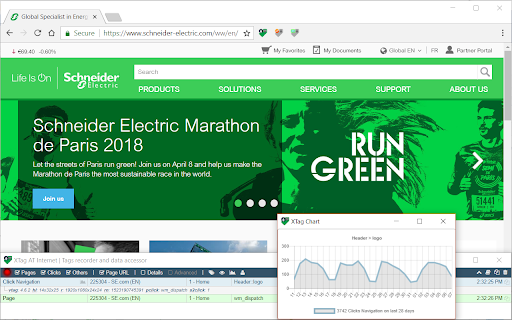
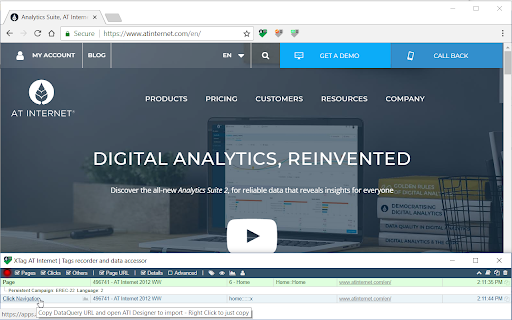
Categorize, record and display AT Internet tags, with parameters meaning. Access their DataQuery and show CTA activity charts.
• XTag AT Internet categorizes, records and displays all tags sent to AT Internet from your Chrome window, whatever the website raising them, and whatever the domain collection or pixel path used.
• It allows filtering on tag type and learning tag parameters’ meaning.
• It builds a basic Data Query URL for most of captured tags, and provides for each of them a direct link to access AT Internet Data Query Designer to open it and immediately see the corresponding results.
• It allows to present Calls To Action (CTA) results as charts: in-page for websites marked with XTag Manager or Schneider Electric Tag Manager, or once they have been captured for all other websites. In both cases, you need to be granted to see such results, with valid AT Internet credentials. Charts make available their data for copy, with the Data Query URL used to retrieve them).
• Tags can be displayed with three levels of detail: summary, detailed, advanced.
• Copy in clipboard: one, filtered or all. Each tag is copied with complete tag URL, page URL and Data Query URL (tabulated text format, Excel compliant).
To know more, please see the Online guide.
| 分类 | 📝工作流程与规划 |
| 插件标识 | fljcgdiejmmkldmmpnoaijajjgpcncnb |
| 平台 | Chrome |
| 评分 |
☆☆☆☆☆
|
| 评分人数 | |
| 插件主页 | https://chromewebstore.google.com/detail/xtag-at-internet-record-c/fljcgdiejmmkldmmpnoaijajjgpcncnb |
| 版本号 | 25.2.3.0 |
| 大小 | 341KiB |
| 官网下载次数 | 484 |
| 下载地址 | |
| 更新时间 | 2019-12-06 00:00:00 |
CRX扩展文件安装方法
第1步: 打开Chrome浏览器的扩展程序
第2步:
在地址栏输入: chrome://extensions/
第3步: 开启右上角的【开发者模式】
第4步: 重启Chrome浏览器 (重要操作)
第5步: 重新打开扩展程序管理界面
第6步: 将下载的crx文件直接拖入页面完成安装
注意:请确保使用最新版本的Chrome浏览器