
Simple Apps Launcher Chrome 插件, crx 扩展下载
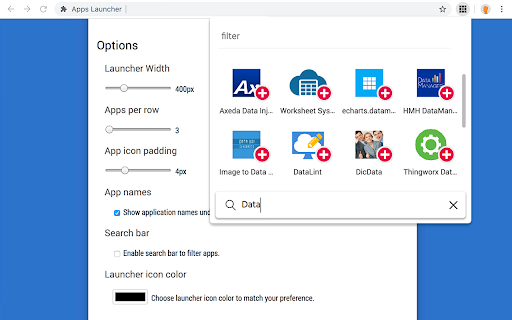
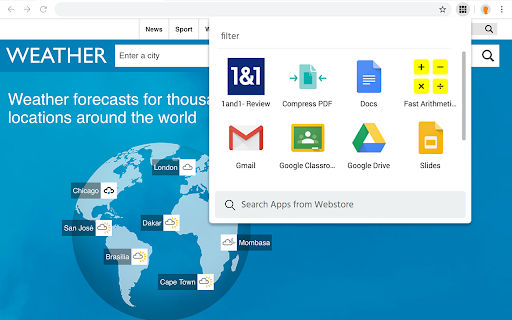
Launch Chrome apps using a fancy popup. Reorder them as you like.
Try the new extension to engagement with installed application at your browser.
Meet the Apps Launcher.
This extension has basic functionality of default chrome launcher with several main improvements
Features you get:
Reorder! Reorder apps as you like by drag’n’drop
Filter! Filter among all installed application by filter bar at the top of the popup
Options! A lot of options to choose the size of icon you’d prefer more. Set the Extension icon color. Set popup window size and a lot of more.
Working with AP:
- Click by icon starts an application
- Hotkey for fast launch CTRL + “.”
- Right Click or “Del” button removes an application
- Search Function to search and install new apps
- Easy navigation using arrow keys
- Down arrow moves you to the list from Filter bar
Add new applications right out of extension. Use search bar at the bottom of popunder. Type in request press "Enter" and click by icon to add application from a Chrome Web Store.
Set the color of icon that suits your Chrome Browser Theme.
| 分类 | 📝工作流程与规划 |
| 插件标识 | ghkpjogmachfebfbikjopkdcimjfekdm |
| 平台 | Chrome |
| 评分 |
☆☆☆☆☆
|
| 评分人数 | |
| 插件主页 | https://chromewebstore.google.com/detail/simple-apps-launcher/ghkpjogmachfebfbikjopkdcimjfekdm |
| 版本号 | 3.3.5 |
| 大小 | 276KiB |
| 官网下载次数 | 10000 |
| 下载地址 | |
| 更新时间 | 2019-07-24 00:00:00 |
CRX扩展文件安装方法
第1步: 打开Chrome浏览器的扩展程序
第2步:
在地址栏输入: chrome://extensions/
第3步: 开启右上角的【开发者模式】
第4步: 重启Chrome浏览器 (重要操作)
第5步: 重新打开扩展程序管理界面
第6步: 将下载的crx文件直接拖入页面完成安装
注意:请确保使用最新版本的Chrome浏览器