
Video Adjust for Netflix Chrome 插件, crx 扩展下载
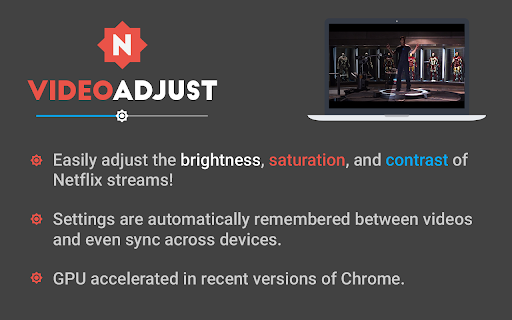
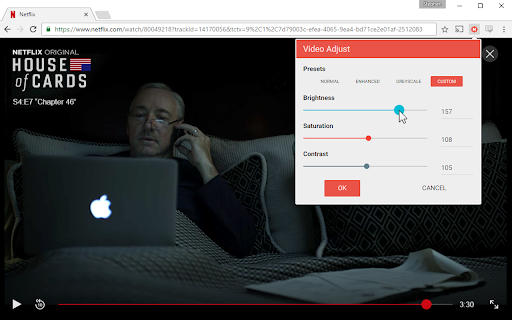

Easily adjust the brightness, saturation, and contrast of Netflix streams!
This extension is a fan creation and is not associated with Netflix Inc. in any way.
Easily adjust the brightness, saturation, and contrast of Netflix streams!
Features:
► Simple interface and live preview of video filter!
► Settings are automatically saved and applied to the next video.
► GPU accelerated to avoid video lag.
How to use:
1. Install the add-on
2. Start playing any video on Netflix and the add-on icon will turn from grey to red.
3. Click the red icon and change the video settings!
Explanation of permissions:
"Read and change your data on all netflix.com sites." – Required so that JavaScript can be added to the page and change the CSS properties of the video.
"Read your browsing history" – Required to display the extension's settings icon when you start playing a Netflix stream (by checking the URL).
Change log:
# [1.5.0] - 2016-12-29
- Fixed bug which caused the video stream to be displayed in the top-left corner of the screen.
# [1.4.0] - 2016-11-30
- Updated to work with latest Netflix layout (and backwards compatible).
# [1.2.0] - 2016-03-15
- Change of branding and title to clarify this extension is unofficial and not associated with Netflix Inc.
# [1.1.0] - 2015-07-27
- Extension now compatible with the updated Netflix layout.
# [1.0.0] - 2015-03-25
- Initial version
| 分类 | 🎉趣味休闲 |
| 插件标识 | gjgmceajgibmifohoegfllnnbjmabije |
| 平台 | Chrome |
| 评分 |
☆☆☆☆☆
|
| 评分人数 | |
| 插件主页 | https://chromewebstore.google.com/detail/video-adjust-for-netflix/gjgmceajgibmifohoegfllnnbjmabije |
| 版本号 | 3.0.0.18 |
| 大小 | 425KiB |
| 官网下载次数 | 10000 |
| 下载地址 | |
| 更新时间 | 2016-12-31 00:00:00 |
CRX扩展文件安装方法
第1步: 打开Chrome浏览器的扩展程序
第2步:
在地址栏输入: chrome://extensions/
第3步: 开启右上角的【开发者模式】
第4步: 重启Chrome浏览器 (重要操作)
第5步: 重新打开扩展程序管理界面
第6步: 将下载的crx文件直接拖入页面完成安装
注意:请确保使用最新版本的Chrome浏览器