
Agenty - Advanced Web Scraper Chrome 插件, crx 扩展下载




Web scraping software with AI to extract data from websites using point-and-click extension to get data from web crawling
No-code web data scraping software to auto-extract data from websites using point-and-click CSS Selectors or AI.
Real-time web data extraction preview and download into various formats like JSON, CSV or TSV.
Build free web scraper scripts using the Chrome extension and host on Agenty cloud for batch URL for bulk extraction, and more advanced web scraping features: like Scheduling, Anonymous website proxies, Website Crawling, Scrape 100 or millions of web pages, Extract multiple website simultaneously, uploading data to server, FTP, S3 etc.
Using the extension, you can build 3 types of agents -
1. Web scraping agents
2. Change detection agents
3. Web crawling agents
How to use
--------------------------------
1. Go to website you want to extract and then launch the extension.
2. Select agent type under "Create new" or you can use sample agents template under my agents.
2. Click on a webpage element that you would like to extract (it will turn green). Agenty will then generate best CSS selector for that element, and will highlight (yellow) everything that is matched by that selector.
3. Now you can click on a highlighted element to remove it from the selector (red), or click on an un-highlighted element to add it to the extractor. Through this process of selection and rejection, Agenty will help you come up with the perfect CSS selector for your items need to be extracted.
4. Extract any number of fields with TEXT, HTML or ATTR (attributes) and instant output preview of extracted data.
How to edit an agent
-------------------------------
1. Go to the website URL, where the agent was created
2. Launch the Agenty extension
3. Click on the open button beside your agent to open it in Agenty.
4. Now, you can add/change anything and save it back to your account.
Features
--------------------------------
1. Extract any number of fields from a web-page.
2. Use the built-in CSS selector to generate pattern with one click.
3. Write your own custom CSS selector.
4. Choose the item you want to extract. E.g. TEXT, HTML or ATTR (Attribute)
5. See the result preview instantly as CSS selector selected.
5. Toggle the position left/right.
7. Export output in most popular file format JSON, CSV or TSV
Whether you are scraping websites with Agenty or using the API in C#, Python, Node JS, Perl, Ruby, Java or JavaScript programming language.
You can use this Chrome extension to auto-generate CSS selectors for web scraping or web automation with Playwright, Puppeteer and Selenium for website testing.
See more details : https://agenty.com
| 分类 | 💻开发者工具 |
| 插件标识 | gpolcofcjjiooogejfbaamdgmgfehgff |
| 平台 | Chrome |
| 评分 |
★★★☆☆
3
|
| 评分人数 | 67 |
| 插件主页 | https://chromewebstore.google.com/detail/agenty-advanced-web-scrap/gpolcofcjjiooogejfbaamdgmgfehgff |
| 版本号 | 2.9.6 |
| 大小 | 604KiB |
| 官网下载次数 | 10000 |
| 下载地址 | |
| 更新时间 | 2023-09-13 00:00:00 |
CRX扩展文件安装方法
第1步: 打开Chrome浏览器的扩展程序
第2步:
在地址栏输入: chrome://extensions/
第3步: 开启右上角的【开发者模式】
第4步: 重启Chrome浏览器 (重要操作)
第5步: 重新打开扩展程序管理界面
第6步: 将下载的crx文件直接拖入页面完成安装
注意:请确保使用最新版本的Chrome浏览器
同类插件推荐

GrabzIt Web Scraping Assistant
Create Web Scrapes online easier than ever before

Scraper Parsers - Free Web Scraping
Scraper extracts data out of HTML web pages and im

Scrape Hawk
Scrape Hawk is the best point and click Scraper to

Web Scraper - GetData.IO
3-Click Web-to-CSV for Your ChatGPT Bot!Unlock the
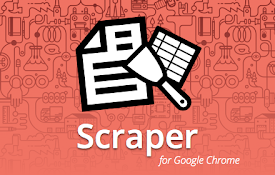
Scraper
Scraper gets data out of web pages and into spread

Agenty - Advanced Web Scraper
Web scraping software with AI to extract data from

ScreenScraper
Tool to automatically grab data from sitesAutomati

Grabbly
A web extraction tool that allows you to easily ex

get-set, Fetch! web scraper
Open source data scraper with csv, zip export capa

Web Scraper - Free Web Scraping
Web data extraction tool with an easy point-and-cl

Data Scraper - Easy Web Scraping
Data Scraper extracts data out of HTML web pages a
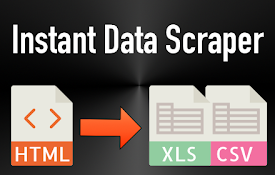
Instant Data Scraper
Instant Data Scraper extracts data from web pages
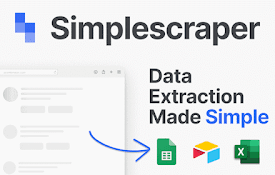
Simplescraper — a fast and free web scraper
A web scraper that's fast, free and simple to