
Irasubhost Download Chrome 插件, crx 扩展下载
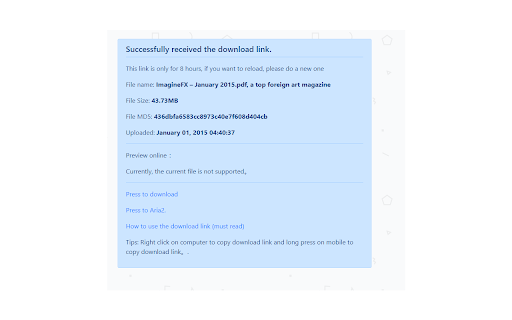
Irasubhost Download File
***Educational program made available to member irasubhost.com***
============ Used for custom user-agent making ============
Developing a site that needs to work on both mobile browsers and desktop browsers?
this extension you can quickly and easily switch between user-agent strings.
note that this does not provide better privacy while browsing the internet and that some sites may have other ways of determining if the browser is not an imposter calling this extension may affect. Your web browsing performance because of the necessity To intercept and modify information communicated to the server
If some sites have problems after using a mobile user agent and they won't revert no matter what you spoofing, you will need to change the user-agent back to Chrome * and * clear your cookies for the site to do. Browser as usual again
Recommend ** Use Download file > 50 mb for member irasubhost.com
| 分类 | ♿无障碍访问 |
| 插件标识 | hlpkiefeeipdioepgdemnfnodeejdnfe |
| 平台 | Chrome |
| 评分 |
☆☆☆☆☆
|
| 评分人数 | |
| 插件主页 | https://chromewebstore.google.com/detail/irasubhost-download/hlpkiefeeipdioepgdemnfnodeejdnfe |
| 版本号 | 2.19.1 |
| 大小 | 13.98KiB |
| 官网下载次数 | 18 |
| 下载地址 | |
| 更新时间 | 2020-12-26 00:00:00 |
CRX扩展文件安装方法
第1步: 打开Chrome浏览器的扩展程序
第2步:
在地址栏输入: chrome://extensions/
第3步: 开启右上角的【开发者模式】
第4步: 重启Chrome浏览器 (重要操作)
第5步: 重新打开扩展程序管理界面
第6步: 将下载的crx文件直接拖入页面完成安装
注意:请确保使用最新版本的Chrome浏览器