
showHTML Chrome 插件, crx 扩展下载
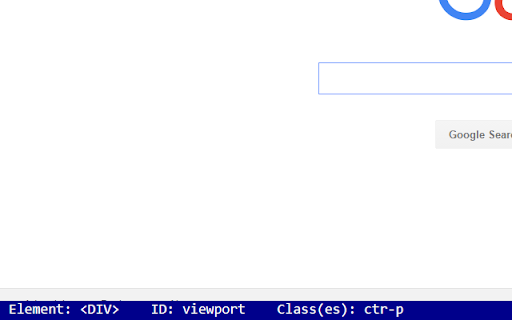
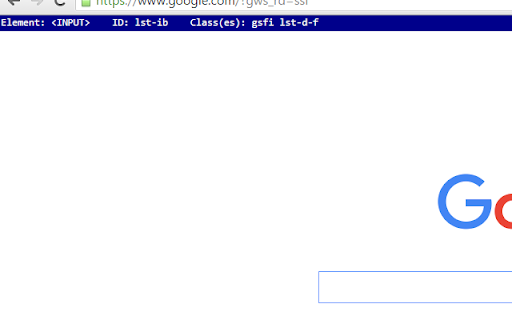

This extension shows information about HTML elements on a web page when you hover over them.
showHTML is a browser extension for developers and those who are curious about web page setup. It places a small text stripe at the top or bottom of any web page. As elements on the page are hovered over, details about each HTML element are displayed, including tag name, ID (if any) and classes (if any).
The text stripe is customizable to provide convenience and accessibility. In the options you can change the font size, color, and placement of the text stripe. You can also move the stripe while in use; clicking on the text stripe will toggle it between the top and bottom of the browser window.
Version 1.1.2 improvements:
- Fixed bug that caused freezing in v1.1.1
Version 1.1.1 improvements:
- Corrected options display for smaller screens
- Added div enlargement when needed to show all text
Version 1.1 improvements:
- Font size and stripe position are customizable
- Text stripe position can be toggled on mouse click
Version 1.0.2 improvements:
- Theme (text and background color) is customizable
- Options page with storage sync added
Version 1.0.1 improvements:
- Removed unnecessary permission
| 分类 | 💻开发者工具 |
| 插件标识 | hpidplbbhlibnefjdbepbinmanddipne |
| 平台 | Chrome |
| 评分 |
☆☆☆☆☆
|
| 评分人数 | |
| 插件主页 | https://chromewebstore.google.com/detail/showhtml/hpidplbbhlibnefjdbepbinmanddipne |
| 版本号 | 8.3 |
| 大小 | 12.59KiB |
| 官网下载次数 | 514 |
| 下载地址 | |
| 更新时间 | 2016-05-08 00:00:00 |
CRX扩展文件安装方法
第1步: 打开Chrome浏览器的扩展程序
第2步:
在地址栏输入: chrome://extensions/
第3步: 开启右上角的【开发者模式】
第4步: 重启Chrome浏览器 (重要操作)
第5步: 重新打开扩展程序管理界面
第6步: 将下载的crx文件直接拖入页面完成安装
注意:请确保使用最新版本的Chrome浏览器