
BlabLing - learning German by surfing (Beta) Chrome 插件, crx 扩展下载
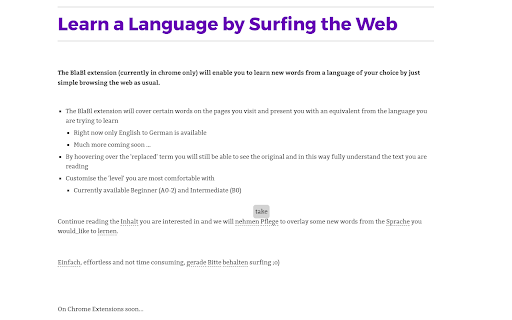
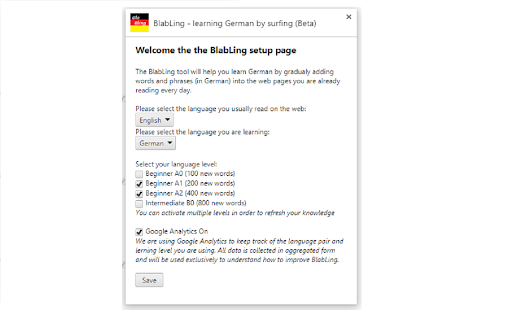
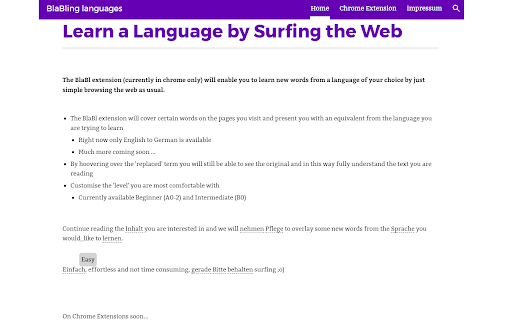
Learn German by surfing the web in English
************************************
A simple way of learning German by surfing the web
************************************
There is no need to spend many hours in classrooms or reading learning materials which cannot possibly interest you less... there is no need to find more free-time for learning words from a different language, just keep browsing as usual.
This extension superimposes the German words over the text on web-pages you usually read, also offering the original word by hovering the mouse pointer. It is also possible to adjust your learning level, and words you are about to learn are chosen based on their real-life occurrence frequency.
English and Italian versions coming soon.
So try now for free and keep learning by surfing...
| 分类 | 📝工作流程与规划 |
| 插件标识 | ilmddaichlknhhmjnnijkdfeemdljjaa |
| 平台 | Chrome |
| 评分 |
☆☆☆☆☆
|
| 评分人数 | |
| 插件主页 | https://chromewebstore.google.com/detail/blabling-learning-german/ilmddaichlknhhmjnnijkdfeemdljjaa |
| 版本号 | 40 |
| 大小 | 29.58KiB |
| 官网下载次数 | 327 |
| 下载地址 | |
| 更新时间 | 2017-09-24 00:00:00 |
CRX扩展文件安装方法
第1步: 打开Chrome浏览器的扩展程序
第2步:
在地址栏输入: chrome://extensions/
第3步: 开启右上角的【开发者模式】
第4步: 重启Chrome浏览器 (重要操作)
第5步: 重新打开扩展程序管理界面
第6步: 将下载的crx文件直接拖入页面完成安装
注意:请确保使用最新版本的Chrome浏览器