
XPATH Builder Chrome 插件, crx 扩展下载
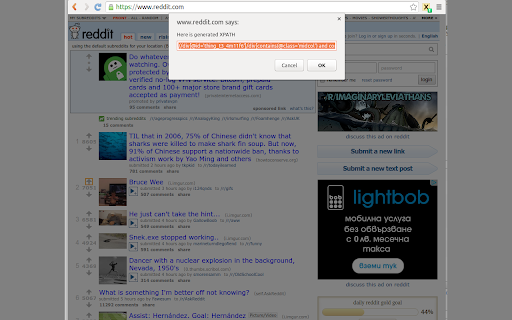
Toggle active state by clicking the extention icon. Then click on the DOM element and you get JS prompt with XPATH expression in it.
XPATH Builder is extension for building XPATH expressions as the name suggest. Here is how it works:
1) You install it
2) Go on the page you want to build expression for
2) Refresh the page and you will see small batch text in red of the bottom of the extension icon: "0"
3) Now click on the icon to activate it and you will see it is changed to "1" in green
4) Click on the DOM element you want to build expression for and you will get it as JS prompt
5) Copy it, modify it in the way you want (if you want) and paste it
6) Turn off the extension by clicking back on its icon and you are done
NOTE: Do not forget to switch off your extension when you do not need it anymore
| 分类 | 💻开发者工具 |
| 插件标识 | jcnefiekgjgajlpddpakgcpnkpphddpp |
| 平台 | Chrome |
| 评分 |
☆☆☆☆☆
|
| 评分人数 | |
| 插件主页 | https://chromewebstore.google.com/detail/xpath-builder/jcnefiekgjgajlpddpakgcpnkpphddpp |
| 版本号 | 0.0.6.0 |
| 大小 | 16.32KiB |
| 官网下载次数 | 826 |
| 下载地址 | |
| 更新时间 | 2017-10-23 00:00:00 |
CRX扩展文件安装方法
第1步: 打开Chrome浏览器的扩展程序
第2步:
在地址栏输入: chrome://extensions/
第3步: 开启右上角的【开发者模式】
第4步: 重启Chrome浏览器 (重要操作)
第5步: 重新打开扩展程序管理界面
第6步: 将下载的crx文件直接拖入页面完成安装
注意:请确保使用最新版本的Chrome浏览器