
ClassLink OneClick Extension Chrome 插件, crx 扩展下载



ClassLink OneClick Extension
ClassLink empowers students and teachers with instant access to their learning resources. ClassLink® LaunchPad® includes a library of over 6,000 single sign-on apps and instant links to file folders at school and on Google, Office 365, and Dropbox cloud drives. ClassLink Roster Server easily and securely delivers class rosters to any publisher using open technology standards. ClassLink Analytics gives decision makers the usage data they need.
Accessible from any computer, tablet or smartphone, ClassLink is ideal for 1to1 and Bring Your Own Device (BYOD) initiatives.
PLEASE NOTE… Your school or organization must have ClassLink for this extension to work. Please contact your technology department or email [email protected].
| 分类 | 📝工作流程与规划 |
| 插件标识 | jgfbgkjjlonelmpenhpfeeljjlcgnkpe |
| 平台 | Chrome |
| 评分 |
★★★★☆
4.7
|
| 评分人数 | 40 |
| 插件主页 | https://chromewebstore.google.com/detail/classlink-oneclick-extens/jgfbgkjjlonelmpenhpfeeljjlcgnkpe |
| 版本号 | 12.5 |
| 大小 | 146KiB |
| 官网下载次数 | 17000000 |
| 下载地址 | |
| 更新时间 | 2025-01-21 00:00:00 |
CRX扩展文件安装方法
第1步: 打开Chrome浏览器的扩展程序
第2步:
在地址栏输入: chrome://extensions/
第3步: 开启右上角的【开发者模式】
第4步: 重启Chrome浏览器 (重要操作)
第5步: 重新打开扩展程序管理界面
第6步: 将下载的crx文件直接拖入页面完成安装
注意:请确保使用最新版本的Chrome浏览器
同类插件推荐

MobileMind
MobileMind ExtensionMobileMind’s modern profession

GradeCam Helper
Used in conjunction with the GradeCam plugin to en

Depth & Complexity Icons
Quick launch Depth & Complexity IconsThe Depth

webPass
webPass - Chrome ExtensionwebPass works in conjunc

ClassLink OneClick Extension
ClassLink OneClick ExtensionClassLink empowers stu

Pear Deck Power-Up
Ensures that videos, animations, and GIFs embedded

Bitmoji
Use Bitmoji anywhere on web!- Directly insert Bitm

Promethean® Screen Share
Promethean® Screen SharePut classroom collaboratio

Pie Adblock - The Ad Blocker That Pays You
Pie Adblock blocks ads & pop-ups, plus YouTube

Kami for Google Chrome™
Kami is an interactive learning platform empowerin
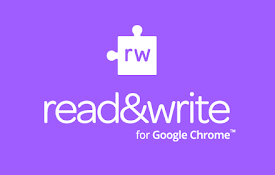
Read&Write for Google Chrome™
Boost reading and writing confidence across all ty