
QueryCrumbs for Google Scholar Chrome 插件, crx 扩展下载
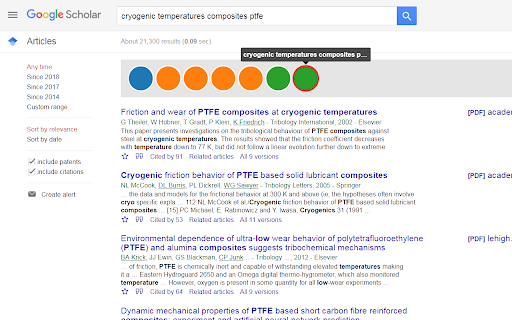
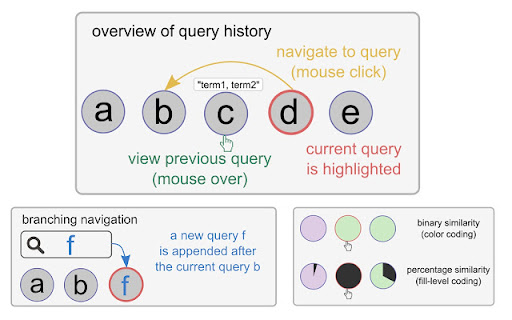
Search history visualization via QueryCrumbs for Google Scholar
QueryCrumbs are a compact visualization of your recent Google Scholar search history. Every Crumb represents a query. QueryCrumbs compare the search results on the first page: If queries are similar, their Crumbs have the same color. If you hover over a Crumb, you see the corresponding query. Also, the hovered Crumb is compared to all others and the fill levels indicate the percentage of equal results. You can re-issue the query by clicking on the Crumb and delete it with a double-click.
**NOTE**: This version is for evaluation purposes and therefore tracks any and every interaction with the aforementioned Crumbs anonymously
| 分类 | 🛠️工具 |
| 插件标识 | kdenjegmcobpfgifhfmpjlplkoogebco |
| 平台 | Chrome |
| 评分 |
☆☆☆☆☆
|
| 评分人数 | |
| 插件主页 | https://chromewebstore.google.com/detail/querycrumbs-for-google-sc/kdenjegmcobpfgifhfmpjlplkoogebco |
| 版本号 | 1.0.0.47 |
| 大小 | 126KiB |
| 官网下载次数 | 35 |
| 下载地址 | |
| 更新时间 | 2018-01-15 00:00:00 |
CRX扩展文件安装方法
第1步: 打开Chrome浏览器的扩展程序
第2步:
在地址栏输入: chrome://extensions/
第3步: 开启右上角的【开发者模式】
第4步: 重启Chrome浏览器 (重要操作)
第5步: 重新打开扩展程序管理界面
第6步: 将下载的crx文件直接拖入页面完成安装
注意:请确保使用最新版本的Chrome浏览器