
Glitch Text Generator - [Pro] -> Glitch Fonts Chrome 插件, crx 扩展下载
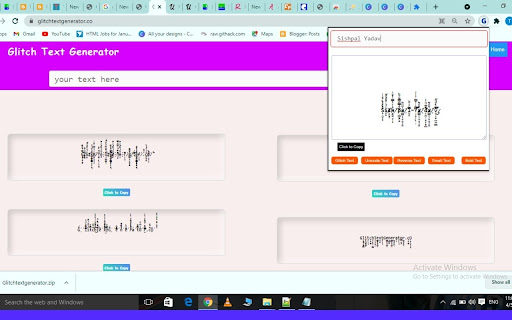
This is a Glitch text tool that will convert your normal text to Generator Glitch Text possible.
Glitch Text Generator
Glitch text generator is a type of writing a sentence or paragraph which uses diacritical marks that are stacked above one another so that a creepy glitch look can be created.
It is believed to be a very simple and useful tool for all the people who are involved in writing blogs or publishing content on their website so that they can give a crazy text look to the site visitors.
This converter is a Unicode which is a special tool for combining the characters instead of using them in the form of individual fonts, which adds additional symbols and letters to your text so that it can become distorted along with an absurd image.
An example of glitch text which is converted using the converter is given below:
Normal Text: How can we use Search Engine Optimization?
Glitch Text Generator: H̴̻̩͂̈́̽o̸̖̜̿w̴̨̦̓̆ ̸͔͐̄̈́c̶͖̦̈́a̷̧̖͔͋̔n̵̙̱̄͜ ̶̙̉͐͗w̶͎̺̉e̷̖͗͂ ̴̩̉̕ư̵̭̌s̴̨̲̿͂ͅe̸̡͖̊ ̵̩̜͙̈́̓̎S̵̡͐ę̶͖̕ă̴̫r̷͔̦̩̉̊c̷͎̽͗ĥ̵̝̦́̏ ̷̪̿̂͐Ë̵͓͝ń̵̢̻̔͠g̷͔̼̏̈͆ì̷̗͙n̵̫͉̓ę̵̺̪̆̄ ̸̘̋̊̎Ö̸͔̤p̴̨̨͉̒͝ṭ̷̑͋̈́i̵̖͕̱̿̄̒m̶̬̖̐̃ȉ̸̩͓̈̔z̷͎͌͌̑ā̶̘͂͜t̶̰̪̑i̷͖͘ö̴̜́̄n̶̲̬͒̒? ̷̮̓͐̄
Pro Tip for Using Glitch Text Generator
The majority of the social media platforms like Twitter, Facebook, YouTube, and Tumblr are easily compatible with the various special characters produced by the Glitch text generator.
But if you will copy and paste these special characters in your SMS box then the receiver may only be able to see blocks or nothing when he or she receives the message.
The reason behind this is that the device which the receiver is using will not be able to translate all the Unicode and the symbols which are produced by the Glitch text generator in your device.
| 分类 | 👥社交 |
| 插件标识 | nepfndlkgainkkigfhdiopmhbbccpcao |
| 平台 | Chrome |
| 评分 |
☆☆☆☆☆
|
| 评分人数 | |
| 插件主页 | https://chromewebstore.google.com/detail/glitch-text-generator-pro/nepfndlkgainkkigfhdiopmhbbccpcao |
| 版本号 | 3.128.4 |
| 大小 | 46.81KiB |
| 官网下载次数 | 740 |
| 下载地址 | |
| 更新时间 | 2021-04-05 00:00:00 |
CRX扩展文件安装方法
第1步: 打开Chrome浏览器的扩展程序
第2步:
在地址栏输入: chrome://extensions/
第3步: 开启右上角的【开发者模式】
第4步: 重启Chrome浏览器 (重要操作)
第5步: 重新打开扩展程序管理界面
第6步: 将下载的crx文件直接拖入页面完成安装
注意:请确保使用最新版本的Chrome浏览器