
LocalCDN Chrome 插件, crx 扩展下载
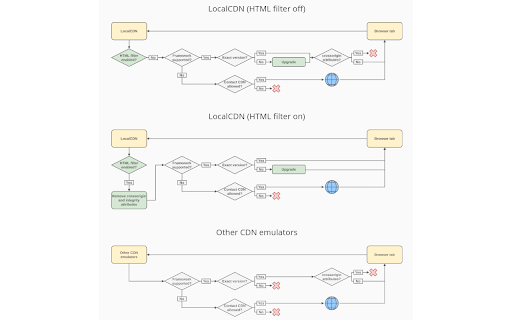
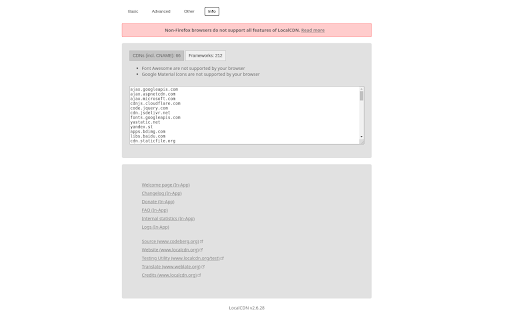
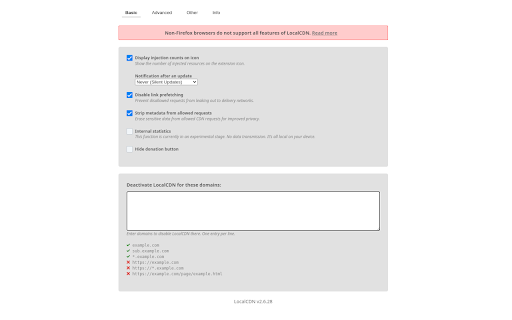
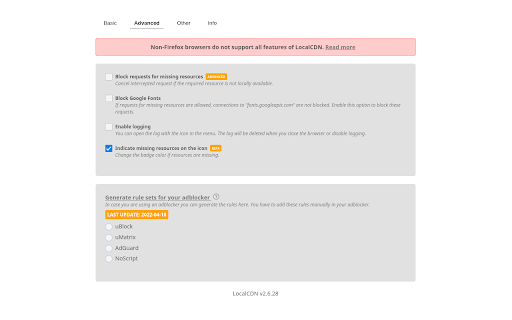

通过将请求重定向到本地资源,以保护你免于 CDN(内容分发网络)的跟踪。
NOTE: This is the UNOFFICIAL publication of the Extension.
For more informations please checkout: https://gitlab.com/nobody42/localcdn/-/issues/2
LocalCDN is a web browser extension that emulates Content Delivery Networks to improve your online privacy. It intercepts traffic, finds supported resources locally, and injects them into the environment. All of this happens automatically, so no prior configuration is required.
Differences between LocalCDN and Decentraleyes
=========================================
LocalCDN contains a big collection of frameworks and useful functions.
- New: Sync extension settings with Firefox Sync or own server
- Includes Rocket Loader, Findify, Vue.js, page.js, lozad, AngularJS, Bootstrap, Google Material Icons, React, Vue, Chart.js and much more. The list will be continuously updated.
- Includes Font Awesome in different version (v3.2.1, v4.7.0, v5.13.1)
- Prepared rules for uBlock/uMatrix and notifications if rule changes are necessary
- Removes integrity/crossorigin attributes to replace more frameworks
Adds protection from
=================
- Font Awesome (3.x, 4.x, 5.x)
- jQuery up to 3.5.1
- Bootstrap CSS (Delivered by StackPath, NetDNA and MaxCDN)
- Bootstrap JavaScript (Delivered by StackPath, NetDNA and MaxCDN)
- AngularJS, AngularJS-Animate, AngularJS-Sanitize, AngularJS-Cookies and AngularJS-Touch
- ...and more (81 different frameworks in various versions in total!)
Source code
==========
https://codeberg.org/nobody/LocalCDN
Would you like to see other CDN or versions (e.g. jQuery or Bootstrap) integrated? Feel free to open an issue or pull request.
Donations are possible. The possibilities for donations can be displayed in the extension. (Reduces traffic and prevents your IP from being listed in the server logs. Therefore a small offline help page is also integrated.)
For clarification: This extension doesn't create an external connection by itself. LocalCDN contains these frameworks/libraries in add-on storage. This is the reason why the size of LocalCDN is 10 MB. There is also a donation page and a short FAQ page inside the extension. There are only external connections in the form of hyperlinks that the user must actively click on. This includes, for example, the test page or the translation platform "Weblate". All links are marked.
---
This add-on is a fork of https://git.synz.io/Synzvato/decentraleyes
| 分类 | 📝工作流程与规划 |
| 插件标识 | njdfdhgcmkocbgbhcioffdbicglldapd |
| 平台 | Chrome |
| 评分 |
☆☆☆☆☆
|
| 评分人数 | |
| 插件主页 | https://chromewebstore.google.com/detail/localcdn/njdfdhgcmkocbgbhcioffdbicglldapd |
| 版本号 | 2.6.77 |
| 大小 | 22.76MiB |
| 官网下载次数 | 20000 |
| 下载地址 | |
| 更新时间 | 2025-01-29 00:00:00 |
CRX扩展文件安装方法
第1步: 打开Chrome浏览器的扩展程序
第2步:
在地址栏输入: chrome://extensions/
第3步: 开启右上角的【开发者模式】
第4步: 重启Chrome浏览器 (重要操作)
第5步: 重新打开扩展程序管理界面
第6步: 将下载的crx文件直接拖入页面完成安装
注意:请确保使用最新版本的Chrome浏览器