
Speed Nav Chrome 插件, crx 扩展下载
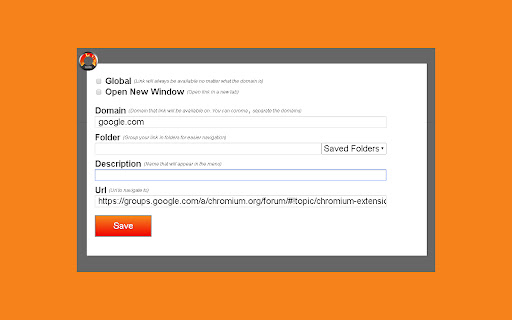
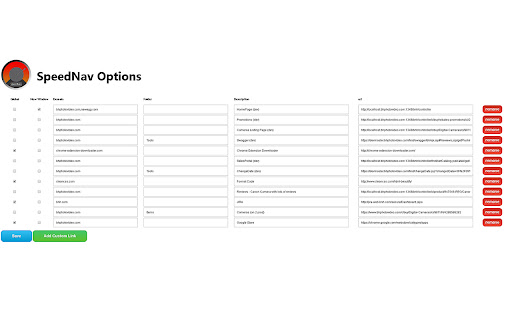
Save and use bookmarks for the domain you are on
!update December 2016
You can now import and export your data as JSON. New interface created for creating your SpeedNav Urls
SpeedNav is a plugin created for testers who navigate within the same domain alot. If makes a context menu (right click menu) in chrome that shows you links that you save for the domain that you are on.
Ex.
Lets say that you are testing an eCommerce website and you constantly look at different scenarios of listing pages and detail pages etc. Instead of navigating or looking through all your bookmarks you will have all the shortcuts literally at your fingertips drastically reducing valuable time looking for 'that link I saved somewhere'
You can even ',' comma separate you domains so the url will show up on multiple websites. You can configure your shortcut to be a global link as well so it shows up on all websites. You can even setup a link to opn in a new tab.
Note! Because of security reasons from google the plugin will not work on google webstore.
Enjoy!!!
| 分类 | 💻开发者工具 |
| 插件标识 | okglailgbejegogpokmcjpmnnikdjigh |
| 平台 | Chrome |
| 评分 |
☆☆☆☆☆
|
| 评分人数 | |
| 插件主页 | https://chromewebstore.google.com/detail/speed-nav/okglailgbejegogpokmcjpmnnikdjigh |
| 版本号 | 8.3 |
| 大小 | 254KiB |
| 官网下载次数 | 36 |
| 下载地址 | |
| 更新时间 | 2017-07-13 00:00:00 |
CRX扩展文件安装方法
第1步: 打开Chrome浏览器的扩展程序
第2步:
在地址栏输入: chrome://extensions/
第3步: 开启右上角的【开发者模式】
第4步: 重启Chrome浏览器 (重要操作)
第5步: 重新打开扩展程序管理界面
第6步: 将下载的crx文件直接拖入页面完成安装
注意:请确保使用最新版本的Chrome浏览器