
Melanto Calculator Chrome 插件, crx 扩展下载
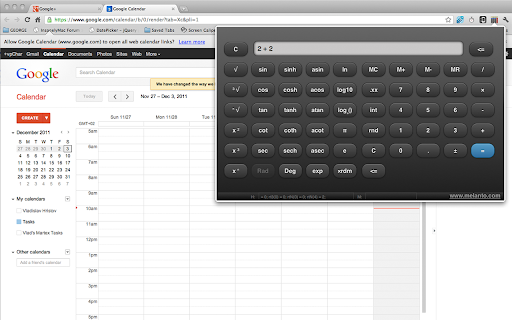
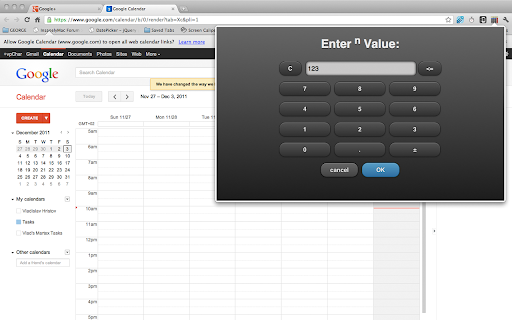
One different scientific calculator...
This is kinda unusual scientific calculator.
What makes it unusual is that you can see both sides of the current binary operation. For example -- if you type 2 + 2 you'll see exactly "2 + 2" until you press "=". The tool was made with touch-screen in mind and should be ready for touch-screen chromebooks.
On devices with keyboard you can use the obvious keys: number keys, dot (floating point), +, -, *, /, Enter (=), ESC (C) and Backspace. The advanced ("scientific") functions are not yet accessible with keyboard shortcuts (but better keyboard support is planned for the next releases).
The initial goal of this extension was to be a real-life example of jQuery Mobile (and it worked as such) but somehow, with the time, more options were added and it became full-featured scientific calculator. It is, however, still work in progress, so let me know if you find a bug, if something isn't working or if you want to see new feature added.
Options:
There are 3 different “themes” for you too choose from. You can change the theme from the options page. Select between black, white or the original “3d buttons”. (Just click the “options” link at the bottom-right of the extension's popup and select the respective theme from the list)
Other versions of Melanto Calculator
The same tool is available in 3 different versions: this one (extension added to the toolbar), as standalone chrome app (adding calculator icon to the apps page and opening the tool in its own browser tab) and as “desktop” app (pens the calculator in separate window, simulating desktop app). Here are the other two versions:
App version:
https://chrome.google.com/webstore/detail/melanto-calculator/nioffklpggjkmgpndbfklpnclpohpjid
“Desktop” version:
https://chrome.google.com/webstore/detail/calculator/inhhlmhdllknkepmabbkhnlbaddllabl
All the 3 versions come with the same underlying code but I couldn’t create one single tool to address all the 3 ways of use because Chrome doesn’t allow apps to add icon to the toolbar (so we need the extension), while extension can’t add icon to the apps page (so we need an app) and then, at some moment Chrome offered the “packaged apps” option and I made the “desktop” version for those who want it in separate window, acting as separate app…
DISCLAIMER OF WARRANTIES:
MELANTO CALCULATOR IS PROVIDED “AS IS” AND WITHOUT WARRANTY OF ANY KIND
www.melanto.com
| 分类 | 📝工作流程与规划 |
| 插件标识 | olhcajgllkpacioibcjiniefblpmpech |
| 平台 | Chrome |
| 评分 |
☆☆☆☆☆
|
| 评分人数 | |
| 插件主页 | https://chromewebstore.google.com/detail/melanto-calculator/olhcajgllkpacioibcjiniefblpmpech |
| 版本号 | 4.0 |
| 大小 | 632KiB |
| 官网下载次数 | 9000 |
| 下载地址 | |
| 更新时间 | 2018-09-17 00:00:00 |
CRX扩展文件安装方法
第1步: 打开Chrome浏览器的扩展程序
第2步:
在地址栏输入: chrome://extensions/
第3步: 开启右上角的【开发者模式】
第4步: 重启Chrome浏览器 (重要操作)
第5步: 重新打开扩展程序管理界面
第6步: 将下载的crx文件直接拖入页面完成安装
注意:请确保使用最新版本的Chrome浏览器