
Moly HaH Chrome 插件, crx 扩展下载
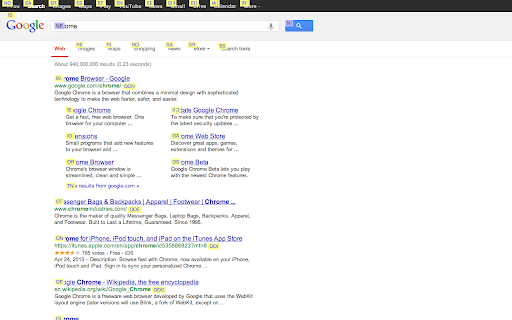
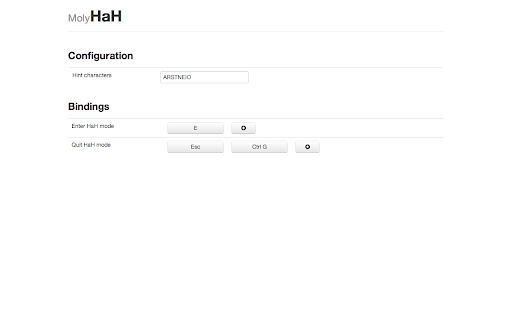
Hit-a-Hint - surf web with a keyboard
This extension provides Hit-a-Hint mode which enables better web browsing experience with your keyboard.
You can "click" any hyperlink on your screen by typing a hint - unique characters assigned to each hyperlink. Hints are shown over each hyperlink while Hit-a-Hint mode is activated. You can enter into Hit-a-Hint mode by pressing a keyboard shortcut which is assigned to "E" by default.
This extension is aimed to provide the best experience among all of Hit-a-Hint extensions.
| 分类 | 🛠️工具 |
| 插件标识 | pjoacnohgednppackhamgfalpkffeeek |
| 平台 | Chrome |
| 评分 |
★★★★☆
4.5
|
| 评分人数 | 130 |
| 插件主页 | https://chromewebstore.google.com/detail/moly-hah/pjoacnohgednppackhamgfalpkffeeek |
| 版本号 | 0.2.16 |
| 大小 | 772KiB |
| 官网下载次数 | 843 |
| 下载地址 | |
| 更新时间 | 2024-05-07 00:00:00 |
CRX扩展文件安装方法
第1步: 打开Chrome浏览器的扩展程序
第2步:
在地址栏输入: chrome://extensions/
第3步: 开启右上角的【开发者模式】
第4步: 重启Chrome浏览器 (重要操作)
第5步: 重新打开扩展程序管理界面
第6步: 将下载的crx文件直接拖入页面完成安装
注意:请确保使用最新版本的Chrome浏览器
同类插件推荐

Yet Another Hints Extension
A simple hit-a-hint extensionYet Another Hints Ext

CrossFire for Google Chrome™
CrossFire (Opera Spatial Navigation) for Chrome.Cr
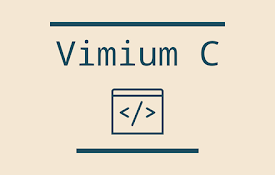
Vimium C - 全键盘操作浏览器
一款支持全键盘操作浏览器的辅助工具,只用键盘即可点击任意链接、切换标签页和快速搜索任意内容,支持自定
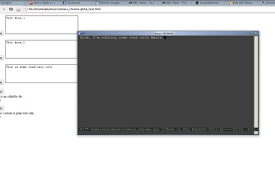
Edit with Emacs
Allow user to edit web-page textareas with Emacs (

hah
hit a hint and tab switcherなるべくマウスは使いたくない、キーボードだけで

Moly Keys
Optimum key bindings.This extension provides numbe

Surfingkeys
Rich shortcuts to click links/switch tabs/scroll,

Moly HaH
Hit-a-Hint - surf web with a keyboardThis extensio
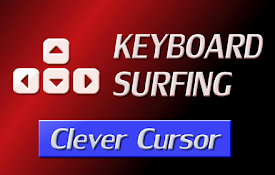
Keyboard Surfing
Web browsing with keyboard, no need to use a mouse

Ace Jump
修改网页的背景色与前景色,来保护您的眼睛与视力, 支持简单修改, 全部修改和智能修改三种方式.使用键

Moly Tab Menu
Switch tabs more efficiently.Moly Tab Menu enables

Link Hints
Click with your keyboard.Have a bad touchpad? Trou

knavi
Hit-a-Hint with magic key. You can click without t