
ClickUp: Tasks, Screenshots, Email, Time Chrome 插件, crx 扩展下载





ClickUp is a productivity platform that makes your personal and work lives more productive, saving you time.
ClickUp's revolutionary Chrome Extension replaces five separate apps, virtually allowing you to do anything!
1. Create Tasks & Save Websites as Tasks
2. Time Tracking: Easily attach time to ClickUp tasks
3. Screenshots: Capture, mark up, and edit screenshots
4. Email: Create tasks and attach emails to tasks
5. Notepad
ClickUp is free forever for up to 100MB of files storage.
Installing the Chrome Extension
1. Click ADD TO CHROME
2. Click Add extension in the next popup
3. Click the ClickUp extension icon at the top of your browser window.
4. Log in to your ClickUp Account
5. Select the Workspace(s) that should have access
Create Tasks & Saves Websites as Tasks
Creating a new task
1. Select the "New Task" tab
2. Write a title for your task
3. Add assignees and a due date
4. Write a description for your task. (Pro tip: Use Markdown Shortcuts in your description fast rich text editing)
5. Click Create New Task
Bookmark a site as a task
1. Click on the Bookmark tab
2. This automatically sets the page title & URL as the task title
3. You can also add a description here
4. Then you'll also be given the option to attach a screenshot of the website to the task by clicking Include screenshot
Set a Default List
Save a default destination for tasks making this the fastest way to add new tasks!
Time Tracking: Easily attach time to ClickUp tasks
Simply locate a task in the extension and select it to begin tracking time.
From the Time Spent window, you are able to view time logged on recent tasks and even remove time that was accidentally logged.
Back in the ClickUp task, the time has been logged, and we can even start the extension's timer from within the task.
Screenshots: capture, mark up, and edit screenshots
Capture
Capture your entire browser tab or select a certain area to add to a task or download to your computer
Attach
Attach the file to an existing task or create a new one
Mark Up
The extension grants you extremely detailed mark up functionality:
Paintbrush
- draw what you want on top of the screenshot
- set a color and brush size
Arrow, line, circle, square
- quickly add shapes to highlight areas of the screenshot
- set a color and brush size
Text
- add notes right onto a screenshot
- set a color, size, and substrate (background)
Blur
- select an area of the screen you would like to remain hidden.
Numbers
- drop increasing numbered markers on your screenshot
- dragging and dropping allows you to create a box with the number
- perfect for sharing steps with a team member
Pointer
- select things you've already added to the screenshot and make adjustments
Undo / Redo
Attach to comments
1. Take a screenshot with the Chrome Extension
2. With the screenshot still in the extension, open a task in ClickUp
3. Open the comment editor
4. Click the "Chrome attachment" button
Email: Create tasks and attach emails to tasks
Capture an email
Click the Add to ClickUp button in your email to generate a full HTML record of the email.
Attach emails to tasks and create tasks from emails
ClickUp will attach the email to a task or create a brand new one with the email attachment included so you can quickly view, jump back, or download the email!
For more info, check out our doc on attaching emails to ClickUp!
Notepad
You can also access your ClickUp notes from any page. Open the extension to the Notepad tab, and all of your notes are available from ClickUp. Your notes will sync across all your devices. Use Markdown Shortcuts and Rich Text in any note.
When hovering over a note, you will be able to rename the note, archive, delete, and convert the note to a task.
While inside a note, at the bottom are the options to see earlier versions of the note, open the fullscreen editor, as well as the option to convert the note to a task.
Floating Button
The ClickUp button gives you quick access to the Notepad, Bookmarks, Screenshots, Time Tracking, and creating a task from any webpage.
To move the button, click and drag it to any spot on the page.
To hide the button, hover over the x icon. You can choose to hide the button for the current session, always for the current website you're on, or turn them off all together.
| 分类 | 📝工作流程与规划 |
| 插件标识 | pliibjocnfmkagafnbkfcimonlnlpghj |
| 平台 | Chrome |
| 评分 |
★★★☆☆
3.9
|
| 评分人数 | 18 |
| 插件主页 | https://chromewebstore.google.com/detail/clickup-tasks-screenshots/pliibjocnfmkagafnbkfcimonlnlpghj |
| 版本号 | 1.10.9 |
| 大小 | 3.81MiB |
| 官网下载次数 | 200000 |
| 下载地址 | |
| 更新时间 | 2025-02-13 00:00:00 |
CRX扩展文件安装方法
第1步: 打开Chrome浏览器的扩展程序
第2步:
在地址栏输入: chrome://extensions/
第3步: 开启右上角的【开发者模式】
第4步: 重启Chrome浏览器 (重要操作)
第5步: 重新打开扩展程序管理界面
第6步: 将下载的crx文件直接拖入页面完成安装
注意:请确保使用最新版本的Chrome浏览器
同类插件推荐

Time Tracker by TimeCamp
Put your favorite free time tracker into any tool

Clockify Time Tracker
Track time from anywhere on the web and improve pr

Toggl Track: Productivity & Time Tracker
Puts a timer into any web tool and allows quick re

Coda Browser Extension
Coda Browser ExtensionCoda for Google Chrome provi

Airtable web clipper
Clip web content to your Airtable bases.Clip text,

Asana
Easily create and search for Asana tasks from anyw

Tasks - To do & task list by Workona
The best task list for work in the browser.Workona

DragApp: Gmail 中的共享收件箱
将 Gmail 转变为协作工具,供团队通过 Gmail 管理共享收件箱、服务台、CRM、任务管理等。

Gmail版Todoist
使用Gmail版Todoist管理邮件Todoist被The Verge评为“当前最佳任务清单”,两

ClickUp: Tasks, Screenshots, Email, Time
ClickUp is a productivity platform that makes your
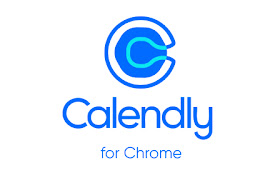
Calendly: Meeting Scheduling Software
Schedule meetings without the hassle. Never get do

Raindrop.io
多功能的书签管理工具The Bookmarking Tool that Does it All S

Amplecap Beta
Capture web content to AmplenoteAmplecap helps cap