
Github Saved Filters Chrome 插件, crx 扩展下载
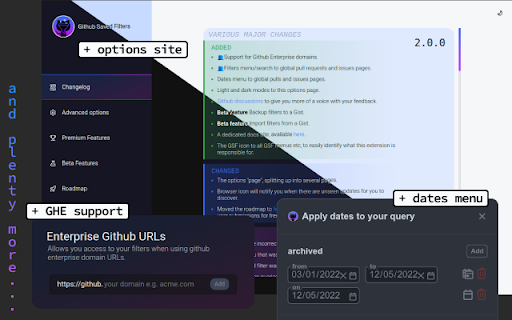
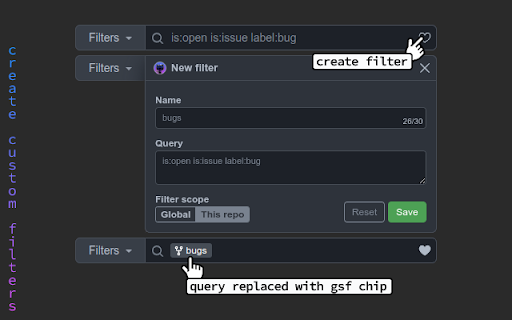
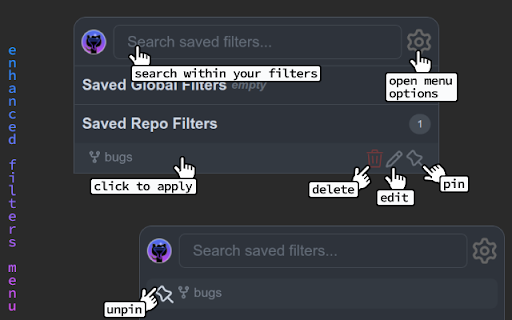
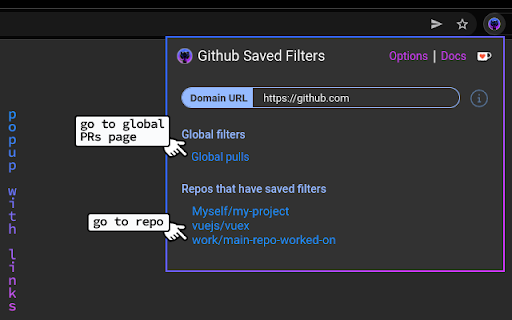
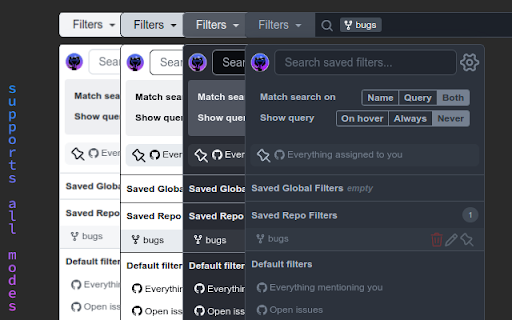
Save your search filters for GitHub issues/PRs!
Manage filters that you commonly use on GitHub issues and pull requests pages.
The ability to save custom filters is not currently available using GitHub's current UI. This extension enables you to create, use and manage custom filters, in addition to some other handy features such as a Dates menu and ability to import multiple filters.
? Now supporting GitHub Enterprise domains ?
? Now also showing on global Issues and PRs pages ?
==================== ★★★ Features ★★★ =====================
✔ Create, Edit, Delete
✔ Search within
✔ Pin and unpin
✔ Import from any Gist (beta)
✔ Backup to your own Gist (beta)
✔ GitHub Enterprise domains support (beta)
★ ? Backup and import (beta)
If you ever wanted a backup of your saved filters, you can back them up to your own secret Gist. Should you want to share that Gist ID with someone, they can then import your filters to use themselves. This works great for teams, if you all frequently make the same searches.
★ Change scope for each filter
Show your filter either only on the current repository you're in or show it on all repos and also on global issues/pull request pages.
★ Pin your most used filters
If you have several filters you use daily, pin them to the top of the filters menu for easy access.
★ Dates menu
Simplifies adding dates to and removing dates from your queries.
★ Handy popup when pinned to your extensions bar
Provides quick links to the docs, options and repos you have created filters for. Also shows you when there are new changes/features enabled.
============== ★★★ You own your own data ★★★ ===============
All filters you create are synced with your Chrome account, so no need to
login or provide an access token (unless you want to use the backup or
import features). Everything is right there where you need it to be, and
updates across your devices automatically.
This extension does not access any non-GitHub/external API's, databases
or servers. What you see is achieved by manipulating the DOM and
triggering GitHub's own requests to apply your selected filter/query to
render the correct results.
Your data is your own; it is tied to your own personal Chrome account, and
you own GitHub Gist(s), should you choose to use the backup feature. Thus
why the only permission needed for this extension is "storage".
============================================================
| 分类 | 💻开发者工具 |
| 插件标识 | pmkbippobcmchabghaeonfbbcncjhmjm |
| 平台 | Chrome |
| 评分 |
☆☆☆☆☆
|
| 评分人数 | |
| 插件主页 | https://chromewebstore.google.com/detail/github-saved-filters/pmkbippobcmchabghaeonfbbcncjhmjm |
| 版本号 | 2.0.9 |
| 大小 | 2.07MiB |
| 官网下载次数 | 462 |
| 下载地址 | |
| 更新时间 | 2022-08-23 00:00:00 |
CRX扩展文件安装方法
第1步: 打开Chrome浏览器的扩展程序
第2步:
在地址栏输入: chrome://extensions/
第3步: 开启右上角的【开发者模式】
第4步: 重启Chrome浏览器 (重要操作)
第5步: 重新打开扩展程序管理界面
第6步: 将下载的crx文件直接拖入页面完成安装
注意:请确保使用最新版本的Chrome浏览器