
Video Speed Control Chrome 插件, crx 扩展下载

Easily control HTML5 video playback speed via toolbar popup
Video Speed Control extension lets you easily control the playback speed for all HTML5 video elements.
To work with this add-on, please open a webpage that contains HTML5 video elements. Then, play the desired video element and open the toolbar popup UI. Within the UI, adjust the playback speed and then click on the - Play - button (footer section). The playback speed will be changed according to the value shown in the popup. Please note that this add-on does NOT change the speed automatically. You need to open the toolbar popup UI and press the - Play - button each time (needs user-action). Moreover, every time a page is reloaded, the add-on needs a user action again. The minimum playback speed is 0.07x and the maximum speed is 16x. The min and max values are according to the HTML5 standards.
If you have a feature request or found a bug to report, please fill the bug report form on the add-on's homepage (https://mybrowseraddon.com/video-speed-control.html).
| 分类 | 🎬娱乐 |
| 插件标识 | aejbmaihhlajphnlcdbojkjbdckkfdki |
| 平台 | Chrome |
| 评分 |
★★★★☆
4.3
|
| 评分人数 | 18 |
| 插件主页 | https://chromewebstore.google.com/detail/video-speed-control/aejbmaihhlajphnlcdbojkjbdckkfdki |
| 版本号 | 0.1.4 |
| 大小 | 47.57KiB |
| 官网下载次数 | 20000 |
| 下载地址 | |
| 更新时间 | 2024-09-18 00:00:00 |
CRX扩展文件安装方法
第1步: 打开Chrome浏览器的扩展程序
第2步:
在地址栏输入: chrome://extensions/
第3步: 开启右上角的【开发者模式】
第4步: 重启Chrome浏览器 (重要操作)
第5步: 重新打开扩展程序管理界面
第6步: 将下载的crx文件直接拖入页面完成安装
注意:请确保使用最新版本的Chrome浏览器
同类插件推荐

Video Speed Up (HTML5)
Open any video and press key 'S'. EnjoyOnl

Video Speed Controls
Speed controller for all video players. Simply spe

Video Play Speed
Easily change the playback speed of videos in your

Video Speed Changer
This extension adds a ribbon on top of videos (wor
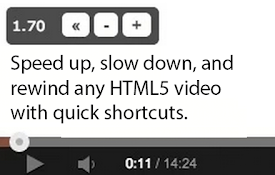
Video Speed Controller
Speed up, slow down, advance and rewind HTML5 audi
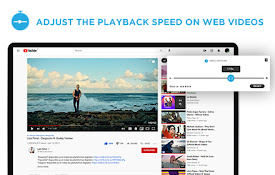
Video Speed Controller
Video Speed Controller for netflix video, primevid

Chrome playback speed controller
Controls the playback speed of your youtube or ude

Speed Control
Control the speed of HTML5 videoThis extension wil
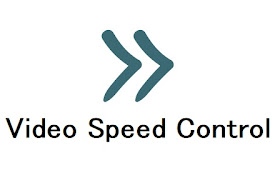
HTML5视频速度控制
加快或减慢任何网站上的任何HTML5视频。控制HTML5视频的速度。观看视频时,您可以使用以下选项进

Video Speed Control
Easily control HTML5 video playback speed via tool

适用于Google Chrome™的HTML5视频速度控制
加快或减慢任何网站上的任何HTML5视频。加快或减慢视频速度的最快,最简单的方法。 调整您正在观看

YouTube Player Speed Controls
Adds playback speed controls to player control bar

Video Speed Control
When speed is not enough! Control the speed of you