
Risk Reminder Remover Chrome 插件, crx 扩展下载
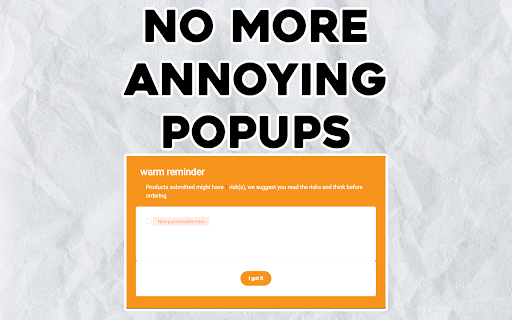
Extension to remove Risk/Warm Reminder on various Chinese shopping agents
? Eliminate Risk/Warm Reminders ?
Tired of disruptive "Risk Reminder" pop-ups while browsing various Chinese shopping agents? Risk Reminder Remover effortlessly hides or removes these annoying popups, providing you with a smoother and more enjoyable shopping experience.
✨ Features:
Seamless Modal Removal: Automatically detect and eliminate intrusive risk/warn reminder pop-ups on these chinese shopping agent sites.
Lightweight & Efficient: Optimized for minimal impact on your browser's performance.
Stay Focused: No more tedious inspect element workarounds — save time without extra effort!
Upgrade your online experience today with Risk Reminder Remover and enjoy hassle-free browsing on various agent sites!
* Affiliate Disclaimer: This extension contains affiliate links, which may result in commission-based earnings when sign ups are made through these links. These can be disabled if you wish.
*This Extension is in no way affiliated with, endorsed by, or sponsored by any websites mentioned. It operates independently and is solely designed to enhance user experience.
| 分类 | ♿无障碍访问 |
| 插件标识 | afgegfoedkeffjkkkjkbpnegceleakeo |
| 平台 | Chrome |
| 评分 |
★★★★★
5
|
| 评分人数 | 5 |
| 插件主页 | https://chromewebstore.google.com/detail/risk-reminder-remover/afgegfoedkeffjkkkjkbpnegceleakeo |
| 版本号 | 1.5 |
| 大小 | 24.72KiB |
| 官网下载次数 | 30000 |
| 下载地址 | |
| 更新时间 | 2025-02-18 00:00:00 |
CRX扩展文件安装方法
第1步: 打开Chrome浏览器的扩展程序
第2步:
在地址栏输入: chrome://extensions/
第3步: 开启右上角的【开发者模式】
第4步: 重启Chrome浏览器 (重要操作)
第5步: 重新打开扩展程序管理界面
第6步: 将下载的crx文件直接拖入页面完成安装
注意:请确保使用最新版本的Chrome浏览器
同类插件推荐

CNfans Modal Remover
Removes Risk reminder modals✅Simplify your shoppin

Pandabuy QC Viewer
View the quality control images of products on pan

CNFans +
Shop better on CNFans with automated features such

repmafia.net tools
Enhance your shopping experience on Kakobuy and CN

CNFans Warm Warning Reminder Remover by RepNews
Plugin to remove Warm Risk Reminder Popup* Please

RepHelper
Helps you navigate between agents, and makes your

Risk Reminder Remover
Extension to remove Risk/Warm Reminder on various

Videochat Extension - IP Locator for Omegle
Universal WebRTC monitoring and geolocation tool,

CNFans Warm Reminder Remover
Enhance your shopping experience with automated fe

Agent Master
Extension To Remove Warn Remind Check agree show Q

Better CNFans
Enhance your shopping experience on CNFans with au

KahootGPT | AI Integration (NEW: ChatGPT 4o)
Not affiliated with Kahoot! or ChatGPT: Use Kahoot