
Audiotext AI Chrome 插件, crx 扩展下载
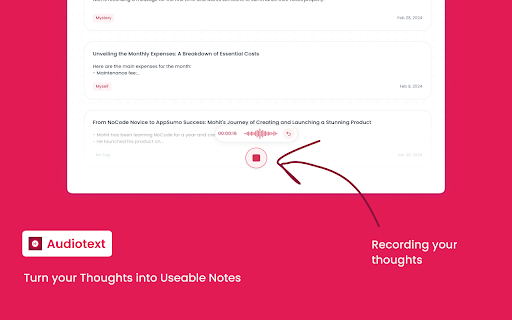
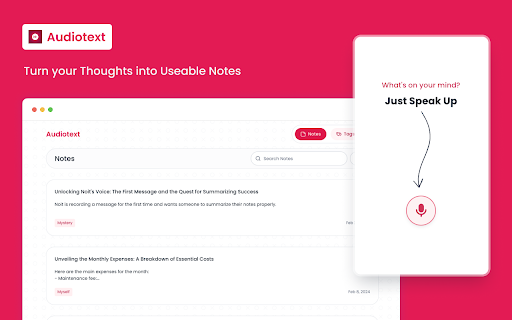
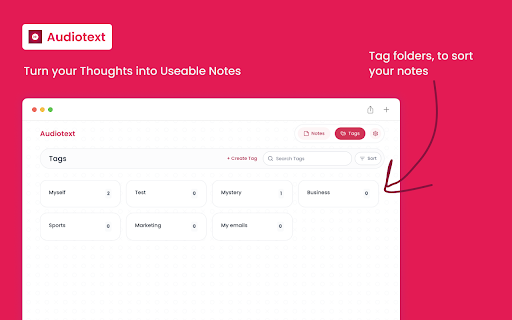
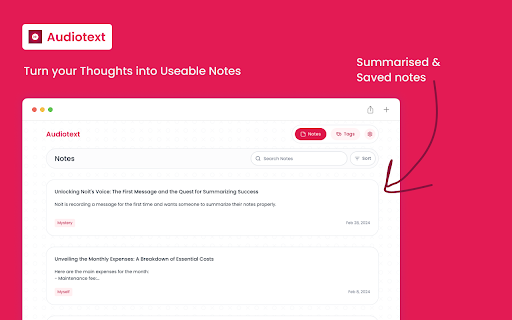
Turn your Thoughts into Useable Notes
Audiotext AI – Convert audio into precise text by removing unnecessary words and generating concise summaries.
How to use ⁇
Step 1 : Just speak in your normal flow, along with hmmm's, huh's, aaaannnddd's, okaaaay's & all the messy words that we generally use while speaking.
Step 2 : Select style for how you want to transcribe your voice note. Choose short, long summary, Bullet points, Passive voice, Active voice etc.
Step 3 : Click "Transcribe" and Voila!
Exciting Features ✨
Rewrite With AI : One-click & your note will get re-written smartly with the exact style that you have chosen to create the note.
Share Note : Share your note with the world, Just toggle the switch & you will get a unique link to share on web & social media.
Some of the use Cases ??
● Note Taking - Talk and watch your words turn into writing! This tool makes it easy to remember
ideas, make lists, or write things down quickly.
● Content Creation - Bloggers, writers, or YouTubers can dictate their ideas, stories, or scripts,
and have them transcribed to streamline the content creation process.
● Students - Record lectures and convert them into text, review at your own pace, highlight
important points, and create comprehensive study guides.
● Journal - Maintain a personal voice diary by recording your thoughts, feelings, or daily
experiences and convert them into short text.
● Interviews - Convert interviews to easy readable text and extract key useful information to
assess the interviews faster & in more efficient way.
● Meeting Minutes - Extract key info from business meetings, team discussions, or conference
sessions, enabling participants to focus on the conversation.
Experience the future of productivity with Audiotext AI. ?
Available to download for iOS & Android
https://onelink.to/c29cth
| 分类 | 🛠️工具 |
| 插件标识 | aoikhajcgldbdbplmllaeoodbfmffbpi |
| 平台 | Chrome |
| 评分 |
☆☆☆☆☆
0
|
| 评分人数 | 8 |
| 插件主页 | https://chromewebstore.google.com/detail/audiotext-ai/aoikhajcgldbdbplmllaeoodbfmffbpi |
| 版本号 | 0.2 |
| 大小 | 39.3KiB |
| 官网下载次数 | 62 |
| 下载地址 | |
| 更新时间 | 2024-03-20 00:00:00 |
CRX扩展文件安装方法
第1步: 打开Chrome浏览器的扩展程序
第2步:
在地址栏输入: chrome://extensions/
第3步: 开启右上角的【开发者模式】
第4步: 重启Chrome浏览器 (重要操作)
第5步: 重新打开扩展程序管理界面
第6步: 将下载的crx文件直接拖入页面完成安装
注意:请确保使用最新版本的Chrome浏览器
同类插件推荐

Voice Notes
Voice Notes - Easy Mic Recorder Record all of your
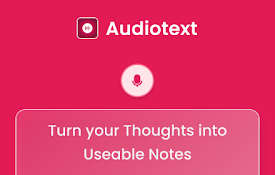
Audiotext AI
Turn your Thoughts into Useable NotesAudiotext AI

Conversor de Áudio para Texto
Converte áudio do microfone em texto usando a API

Voiceboost - ChatGPT
Voiceboost allows for hands-free operation with it

Scaffoly: Reading & Writing Accessibility Toolkit
Tools designed to make reading and writing accessi
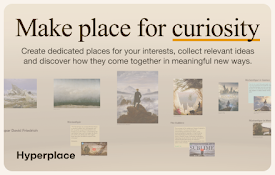
Hyperplace
Easily send webpages, images, or text to Hyperplac

Audio SpeechScribe: Audio to Text
Audio-to-text conversion tool that transcribes aud

Faro
Save pages with highlighted taglines - Bookmark ma

PromptSync
Ask ChatGPT, Bard AI, and Bing Chat with one singl

Naro
Naro - AssistantNaro is an always-on sales knowled

Suspend tabs
Free up your device's memory and speed up your

Thymeline
Add events to your timeline the easy wayKeep track

Stop It Grandpa
Prevents grandpa from lookin' at his favorite