
Sanskrit to IAST Syllables Chrome 插件, crx 扩展下载
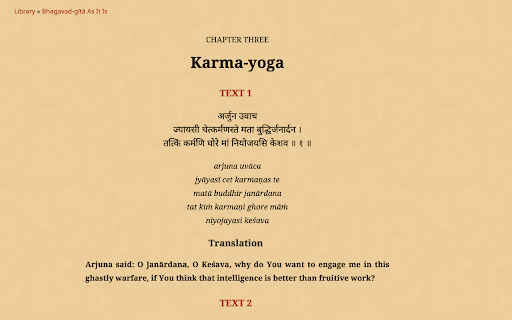
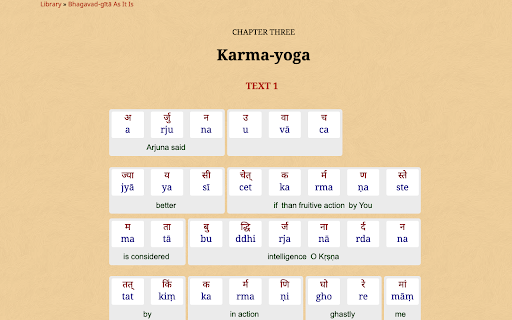

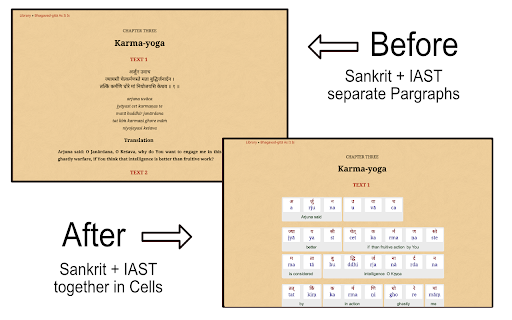
Reformat the Sanskrit to IAST with syllables side by side, showing grid layout.
This Extension Reformats the Sanskrit and IAST part of Vedic Slokas.
To use the Extension Turn it on (light green Icon), on by default.
Open Website https://vedabase.io and select Bhagavat-Gita or Srimad-Bhagavatam.
At the moment works on vedabase.io, but might be extended to other websites later.
It can reformat
* Bhagavad Gita (Englisch) and Srimad Bhagavatam.
- Set it to "Advanced View,"
- then Turn off Verse-Text and Synonyms
If the Conversion has errors, it might show yellow boxes,
but most slokas work ok.
The option "wrap" allows to break lines, 0 shows all syllables in one line or like in original.
values of 16, 8, 4 work well.
You can also reformat the page and then print it to PDF . (Landscape View).
Version
1.5 - Improved permission settings
1.4 - better Layout and optimizations
1.3 - Now with inline Synonymes (Dictionary) of the word by word translation. can be turned off in options and behaves then similar to version 1.2. - Also updated to new API Manifest 3.
| 分类 | ♿无障碍访问 |
| 插件标识 | beomofifhilfnnanfapjccniiihfelma |
| 平台 | Chrome |
| 评分 |
☆☆☆☆☆
0
|
| 评分人数 | 6 |
| 插件主页 | https://chromewebstore.google.com/detail/sanskrit-to-iast-syllable/beomofifhilfnnanfapjccniiihfelma |
| 版本号 | 1.5 |
| 大小 | 35.71KiB |
| 官网下载次数 | 135 |
| 下载地址 | |
| 更新时间 | 2023-08-11 00:00:00 |
CRX扩展文件安装方法
第1步: 打开Chrome浏览器的扩展程序
第2步:
在地址栏输入: chrome://extensions/
第3步: 开启右上角的【开发者模式】
第4步: 重启Chrome浏览器 (重要操作)
第5步: 重新打开扩展程序管理界面
第6步: 将下载的crx文件直接拖入页面完成安装
注意:请确保使用最新版本的Chrome浏览器
同类插件推荐

LinkedLeads
Get infinite leads from your LinkedIn connections!

NTI Reader Buddhist Dictionary
The Chinese-English Buddhist dictionary can be use
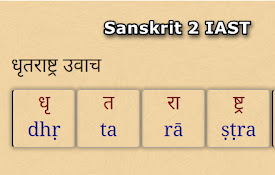
Sanskrit to IAST Syllables
Reformat the Sanskrit to IAST with syllables side

ESPN Unspoiled
Hide scores and winners on the ESPN scoreboardHide

ChatGPT Soliloquy
ChatGPT-Soliloquy is a Chrome extension that allow

TypeAI
Generate text using Chat GPT on every website inpu

GPT-3 Questions
A Chrome extension that uses GPT-3 to answer quest

TranscribeIQ - AI Insights for Transcripts
Boost sales, product, & customer insights with

Batch Cache
Customisable Bookmark Navigation HubThe Batch Cach

Zendesk Link Collector
Summarize links and attachmentsThis is a browser e

GM Assistant
GM AssistantUse this chrome extension to join all

BlackLimpkin: become 10x more productive on LinkedIn
Stop wasting time and become 10x more productive o