
Avira Safe Shopping Chrome 插件, crx 扩展下载


View the top coupons in online shops and have them automatically applied at checkout to help you save money.
Find better prices from trusted online shops with Avira Safe Shopping, your trusted browser extension for secure online shopping.
Avira Safe Shopping ensures your safety and security throughout your online shopping experience.
Here's how:
?️ Trusted shops and websites - We partner with reputable online retailers and websites to bring you the best deals from sources you can trust.
✅Verified Secure Websites Only - With Avira Safe Shopping, you can shop with confidence knowing that we only show deals from verified secure websites.
? Privacy Protection - Your privacy is our top priority. Avira Safe Shopping safeguards your personal information and browsing activity, ensuring that your data remains secure and confidential at all times.
Don't settle for mediocre deals or compromise your online security. Install Avira Safe Shopping today and experience a safer, smarter way to shop online.
Affiliate Disclosure:
Avira Safe Shopping participates in affiliate programs, meaning we may earn a commission when you click links in our extension—at no extra cost to you. These commissions support our product's development.
For any questions or issues, please visit: https://support.avira.com/
Terms
By using this add-on, you agree to our License and Services Agreement (https://www.gendigital.com/legal/license-services-agreement) and have read and acknowledge our Global Privacy Statement (https://www.gendigital.com/privacy/global-privacy-statement)
Copyright © 2024 Gen Digital Inc. All rights reserved.
| 分类 | 🛍️购物 |
| 插件标识 | ccbpbkebodcjkknkfkpmfeciinhidaeh |
| 平台 | Chrome |
| 评分 |
★★★★☆
4.6
|
| 评分人数 | 80 |
| 插件主页 | https://chromewebstore.google.com/detail/avira-safe-shopping/ccbpbkebodcjkknkfkpmfeciinhidaeh |
| 版本号 | 7.23.0.672 |
| 大小 | 1.08MiB |
| 官网下载次数 | 5000000 |
| 下载地址 | |
| 更新时间 | 2025-02-26 00:00:00 |
CRX扩展文件安装方法
第1步: 打开Chrome浏览器的扩展程序
第2步:
在地址栏输入: chrome://extensions/
第3步: 开启右上角的【开发者模式】
第4步: 重启Chrome浏览器 (重要操作)
第5步: 重新打开扩展程序管理界面
第6步: 将下载的crx文件直接拖入页面完成安装
注意:请确保使用最新版本的Chrome浏览器
同类插件推荐

Comodo AdBlocker
Based on the same open source codebase used by ove

Avast SafePrice
Discover the best coupons at your favorite online

AVG SafePrice
Find coupons and deals from trusted shops and webs

Secure Shopping
Enhances privacy for online shopping by removing o
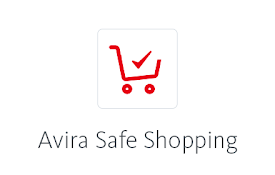
Avira Safe Shopping
View the top coupons in online shops and have them

Trusted Shops extension for Google Chrome
Find secure shops in your Google search: install t

Avira Password Manager
Avira 密码管家可在您的所有设备之间保存、管理并同步您的所有密码。书桌上不会再出现杂乱的便签和手

AVG Online Security
AVG Browser Security and web reputation plugin.AVG

Avira 浏览器安全
使您的网上冲浪变得私密且安全Avira Browser Safety protects you fr

Sophos Chrome Security
这是针对 Chrome 设备的 Sophos Mobile 客户端。请注意:此扩展程序的使用受到 S

IObit Surfing Protection
Helps you detect malicious website and emails from

Emsisoft Browser Security
Blocks dangerous websites that distribute malware