
Gorira Chrome 插件, crx 扩展下载
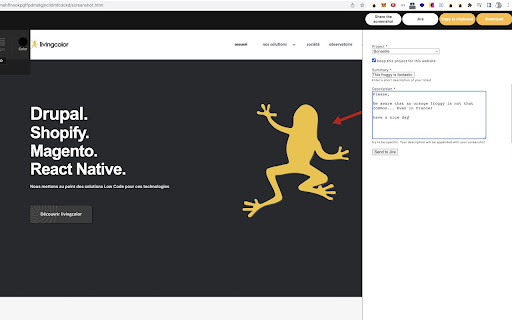




A chrome extension to help you screenshot your web pages and create JIRA tickets
With this extension, you'll be able to supercharge your Jira, but not only! It's now possible to save your screenshot in the cloud and share it!
The features of this extension:
- Take a screenshot from your web page
- Paste a screenshot from another browser or desktop app
- Edit your current web page
Once done, you can :
- Comment
- add arrows
- Highlight content
- Add circles, trianges or squares to emphasize areas of your screenshot
- crop a region
- Add text
- Add icons
After this step, you'll be able to :
- Save your content as a png
- Copy it to clipboard
- Share your annotated screenshot in the cloud!
- Create a Jira Ticket !
For the Jira ticket, just enter a summary + a description and you're good to go :
- A new ticket will be created including your summary, and your description appended with the screenshot + url of the page + the user-agent infos (don't forget to fill in the settings for Jira)
| 分类 | 📝工作流程与规划 |
| 插件标识 | cecnfapbjmhpdclpafgkhloldnlempfp |
| 平台 | Chrome |
| 评分 |
★★★☆☆
3.7
|
| 评分人数 | 3 |
| 插件主页 | https://chromewebstore.google.com/detail/gorira/cecnfapbjmhpdclpafgkhloldnlempfp |
| 版本号 | 2.3.1 |
| 大小 | 1.03MiB |
| 官网下载次数 | 215 |
| 下载地址 | |
| 更新时间 | 2023-04-12 00:00:00 |
CRX扩展文件安装方法
第1步: 打开Chrome浏览器的扩展程序
第2步:
在地址栏输入: chrome://extensions/
第3步: 开启右上角的【开发者模式】
第4步: 重启Chrome浏览器 (重要操作)
第5步: 重新打开扩展程序管理界面
第6步: 将下载的crx文件直接拖入页面完成安装
注意:请确保使用最新版本的Chrome浏览器
同类插件推荐

肥猫截图
全屏截图,可视部分截图,选中截图。功能: 网页截图 使用说明 1. 右键,可以选择全屏截图,可视

网页截图 - 1Click Screenshot
方便快捷地截取整个网页,并保存为图像。这是第一个可以截取整个页面的扩展。kulaBrand Bran

全页截屏
制作当前浏览器窗口的全屏截图。Take FULL webpage screenshots. Capt

Itsosticky screen capture
Itsosticky screen captureA simple chrome extension

Fast Screenshot
Take a screenshotQuick screenshot of website viewp

Good Annotations, 屏幕截图捕获
适用于Chrome的最佳屏幕截图工具。即时捕获您的屏幕并与他人共享。借助Chrome™的“良好注释”

网页截图 -
方便快捷地截取整个网页,并保存为图像。这是第一个可以截取整个页面的扩展。This extension

Gorira
A chrome extension to help you screenshot your web

Full Page Screenshot
A powerful screenshot taking tool to capture entir

Lightweight Screenshot
Take screenshots. Also works for full page and cus

SimpleShot
Capture a picture of any page with the click of a

Screenshot Easy
Screenshot Easy - The easiest way to take a custom