
Obsidian Web Clipper Chrome 插件, crx 扩展下载





Save and highlight web pages in a private and durable format that you can access offline. The official extension for Obsidian.
Bring the web to your personal knowledge base. Save content to your Obsidian vault so you always have access to it, even offline. Obsidian is secure, private, and designed around durable open formats that allows you to preserve your data for the long term.
Whether you're researching for a project, saving recipes, bookmarking travel destinations, or collecting inspiring articles, the Obsidian Web Clipper helps you organize your ideas.
- Clip anything: From news articles and blog posts to recipes, product pages, and research papers — if it's on the web, you can save it.
- Select page content: Clip entire pages, selected text, or let the clipper intelligently extract just the main content.
- Customizable templates: Create tailored templates to automatically extract metadata from web pages. Perfect for academics, movie buffs, book lovers, or anyone who wants structured notes.
- Smart triggers: Set up rules to automatically apply the right template based on the website you're clipping from.
- Seamless integration: all your clips flow directly into Obsidian, in the vault and folder of your choice.
As with everything Obsidian, Web Clipper is designed to protect your privacy, and give you control over your data.
- No lock-in: All your clips are saved in clean, durable, portable Markdown files — no proprietary formats.
- Offline access: your saved clips are saved locally, and always at your fingertips, with or without an internet connection.
- 100% private: all your clipped content is stored locally in your Obsidian vault. Your thoughts are yours.
Obsidian helps you create connections and links between your notes so you can organize your thoughts. You can create links between everything — ideas, articles, lists, locations, books — anything you can put in a note, you can link to other notes.
Download Obsidian:
https://obsidian.md
Obsidian Web Clipper is open source. You can help us improve it by submitting bugs and fixes on GitHub:
https://github.com/obsidianmd/obsidian-clipper
| 分类 | 📝工作流程与规划 |
| 插件标识 | cnjifjpddelmedmihgijeibhnjfabmlf |
| 平台 | Chrome |
| 评分 |
★★★★☆
4.7
|
| 评分人数 | 21 |
| 插件主页 | https://chromewebstore.google.com/detail/obsidian-web-clipper/cnjifjpddelmedmihgijeibhnjfabmlf |
| 版本号 | 0.10.8 |
| 大小 | 685KiB |
| 官网下载次数 | 100000 |
| 下载地址 | |
| 更新时间 | 2025-01-27 00:00:00 |
CRX扩展文件安装方法
第1步: 打开Chrome浏览器的扩展程序
第2步:
在地址栏输入: chrome://extensions/
第3步: 开启右上角的【开发者模式】
第4步: 重启Chrome浏览器 (重要操作)
第5步: 重新打开扩展程序管理界面
第6步: 将下载的crx文件直接拖入页面完成安装
注意:请确保使用最新版本的Chrome浏览器
同类插件推荐

markClipper - 黑曜石网络剪辑器
markClipper 将剪辑的网页内容直接插入黑曜石本地库中。无需配置。荧光笔。开源? markC
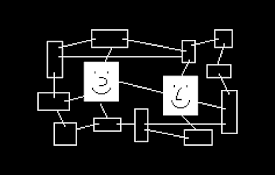
Anytype Web Clipper
Save web content to the Anytype — open, encrypted,

Eloquent: Quick Capture and Highlighting
Eloquent is an intelligent personal knowledge mana

Matter
Save articles to your Matter accountMatter: Save,

Fleeting Notes
Quick notes from the browser to ObsidianFleeting N

Unofficial Obsidian Web Clipper
A clipping extension to create notes in Obsidian.O

Obsidian Web Clipper
Save and highlight web pages in a private and dura

Obsidian Web
Connect your browser with your notes in Obsidian.

Joplin Web Clipper
Capture and save web pages and screenshots from yo

Obsidian Clipper
A small chrome plugin that let's you easily cl

Save to Notion
Save the Web to Notion≡ Features - ? Save web art

MarkDownload - Markdown Web Clipper
This extension works like a web clipper, but it do

Web Clipper
Web Clipper is an open source extension.You can sa