
Flow State Training Chrome 插件, crx 扩展下载
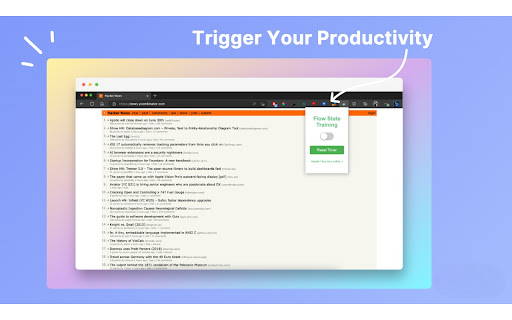
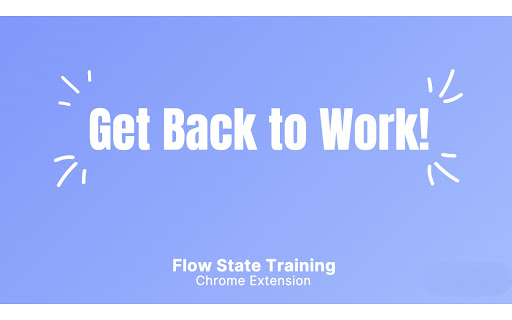
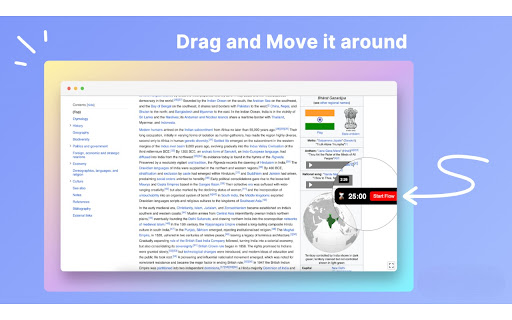
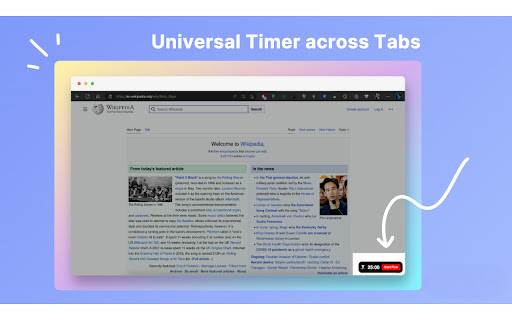
Simple extension to help you achieve flow state of optimal focus & performance, using Pomodoro technique.
With its simple interface, the extension offers a seamless way to incorporate flow state training into daily work and study routines.
It includes a timer that visually guides users through focused work intervals, promoting deep concentration and enhanced productivity. Additionally, the extension provides a range of settings to personalize the experience, allowing users to adjust timer position, toggle display visibility, and reset the timer as needed.
Elevate your productivity and unlock your full potential with the FlowState Chrome Extension.
== FAQ ==
- If the timer does not show up, please try reloading the tab once.
- If the timer mismatch occurs in tabs, pause it and reload the page or close and open the tab again using the keyboard shortcuts command/ctrl+shift+T.
- The timer will not appear in already opened tabs, so you may have to reload the tab(s).
(Icons by icons8.com)
| 分类 | 📝工作流程与规划 |
| 插件标识 | cnnkojmbdlnjpmgneelhepcebkncmhmm |
| 平台 | Chrome |
| 评分 |
★★★★★
5
|
| 评分人数 | 3 |
| 插件主页 | https://chromewebstore.google.com/detail/flow-state-training/cnnkojmbdlnjpmgneelhepcebkncmhmm |
| 版本号 | 0.0.2.0 |
| 大小 | 80.33KiB |
| 官网下载次数 | 51 |
| 下载地址 | |
| 更新时间 | 2024-06-19 00:00:00 |
CRX扩展文件安装方法
第1步: 打开Chrome浏览器的扩展程序
第2步:
在地址栏输入: chrome://extensions/
第3步: 开启右上角的【开发者模式】
第4步: 重启Chrome浏览器 (重要操作)
第5步: 重新打开扩展程序管理界面
第6步: 将下载的crx文件直接拖入页面完成安装
注意:请确保使用最新版本的Chrome浏览器
同类插件推荐

YouTalk
Talk to your YouTube videos ...YouTalk: Interactiv

CharlieGPT
Meet CharlieGPT, the AI-driven assistant crafted t

My Browsing Habits
Monitor your browsing habits using our personalize

Capture My Tweet ?
Extension for Capture My tweet (https://cmt.itsvg.

Pinbot
Privately manage your bookmarks with AI.How do you

Flow State Training
Simple extension to help you achieve flow state of
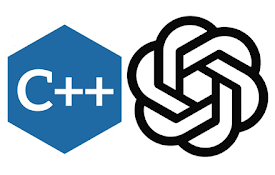
CPGPT
概括并提供任何 competitiveprogramming 文章的关键见解。Competitive

TakeAscreen | Record & Capture Screenshots
Take Screenshots | Screen Record & Capture Scr

Inspiring Board
Your personal board with designs inspiration from
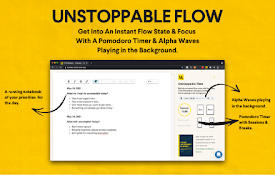
Unstoppable Flow Pomodoro Timer & Alpha Waves
Pomodoro timer plus alpha waves playing in the bac

Quick History
This Chrome extension allows users to view the his
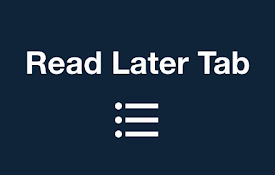
Read Later Tab
Read Later Tab helps to make progress with your re

Stringmark: Highlight for later!
Bookmark feature but more precise ? and more effic