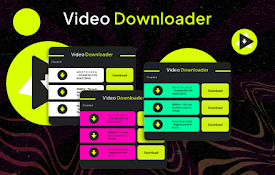Video Downloader Professional Chrome 插件, crx 扩展下载


Video Downloader Professional download video from FB, Twitter, Instagram. Video Downloader for web. FB Downloader
There are many ways to enjoy videos on the internet, but downloading them for offline viewing is often the preferred choice. Whether you want to watch a movie on a long plane ride or catch up on your favorite shows while on a road trip, a video downloader can be a great way to get the content you want.
Video downloaders are a type of software that allow users to download video content from websites such as Facebook, Vimeo, and many others. With a video downloader, you can easily save videos to your computer or device so you can watch them whenever you want.
The process of downloading a video is relatively simple. All you have to do is open the video downloader software, paste the link to the video you want to download, and then click the “Download” button. Depending on the size of the video, it can take anywhere from a few seconds to several minutes for the download to complete.
Once the download is complete, you can watch the video on your device. This can be done through the video downloader software or a media player like VLC or Windows Media Player. You can also transfer the video to another device, such as your phone or tablet, to watch it on the go.
| 分类 | ♿无障碍访问 |
| 插件标识 | dnbonfnabpogidccioahmeopjhbcojoe |
| 平台 | Chrome |
| 评分 |
★★★★☆
4.5
|
| 评分人数 | 1036 |
| 插件主页 | https://chromewebstore.google.com/detail/video-downloader-professi/dnbonfnabpogidccioahmeopjhbcojoe |
| 版本号 | 0.1.7 |
| 大小 | 716KiB |
| 官网下载次数 | 4000 |
| 下载地址 | |
| 更新时间 | 2023-10-17 00:00:00 |
CRX扩展文件安装方法
第1步: 打开Chrome浏览器的扩展程序
第2步:
在地址栏输入: chrome://extensions/
第3步: 开启右上角的【开发者模式】
第4步: 重启Chrome浏览器 (重要操作)
第5步: 重新打开扩展程序管理界面
第6步: 将下载的crx文件直接拖入页面完成安装
注意:请确保使用最新版本的Chrome浏览器