
Link scraper Chrome 插件, crx 扩展下载
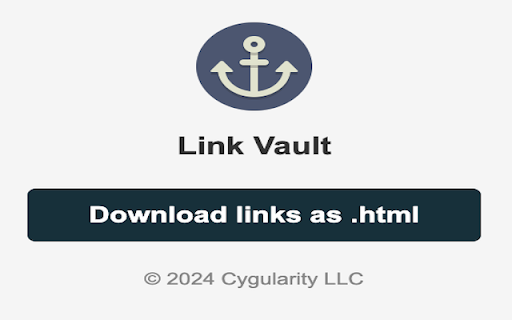
LinkVault is a powerful yet simple Chrome extension that allows you to scrape all hyperlinks and URL-like text from any webpage and…
LinkVault is a powerful yet simple Chrome extension that allows you to scrape all hyperlinks and URL-like text from any webpage and save them in an organized HTML file. Whether you're gathering links for research, archiving, or web development purposes, LinkVault simplifies the process by extracting all hyperlinks and URL-like text in one click.
Features:`
Scrape All Hyperlinks: Extract all clickable anchor tag (<a>) hyperlinks from any webpage.
Detect Text-Based URLs: Capture URLs that are displayed as plain text (e.g., http://example.com), even if they are not actual links.
Download as HTML: Easily download all extracted links as a well-organized HTML file for quick access and storage.
Download Links as CSV:Easily download all extracted links as comma separated file
Easy-to-Use Interface: Simple and intuitive user interface allows you to scrape and download links in just one click.
Efficient and Lightweight: This extension runs efficiently in the background without slowing down your browsing experience.
Key Benefits:
Convenient Link Gathering: Whether you're collecting resources for a project, need to archive links, or gather information, LinkVault simplifies the link extraction process.
Works on Any Webpage: This extension is versatile and works on any webpage, regardless of the content type.
Accurate Text Recognition: Not only does LinkVault capture anchor tags, but it also intelligently identifies and collects URL-like text.
Privacy Policy:
No Data Collection: LinkVault does not collect any personal information or browsing history.
On-Page Processing: All link scraping happens locally within your browser. No data is sent to external servers.
| 分类 | 🛠️工具 |
| 插件标识 | eaniheckhpbamjiehijppapanbmjbhng |
| 平台 | Chrome |
| 评分 |
★★★★☆
4.3
|
| 评分人数 | 6 |
| 插件主页 | https://chromewebstore.google.com/detail/link-scraper/eaniheckhpbamjiehijppapanbmjbhng |
| 版本号 | 2.0 |
| 大小 | 12.92KiB |
| 官网下载次数 | 61 |
| 下载地址 | |
| 更新时间 | 2024-10-29 00:00:00 |
CRX扩展文件安装方法
第1步: 打开Chrome浏览器的扩展程序
第2步:
在地址栏输入: chrome://extensions/
第3步: 开启右上角的【开发者模式】
第4步: 重启Chrome浏览器 (重要操作)
第5步: 重新打开扩展程序管理界面
第6步: 将下载的crx文件直接拖入页面完成安装
注意:请确保使用最新版本的Chrome浏览器
同类插件推荐

Link scraper
LinkVault is a powerful yet simple Chrome extensio

Link Scraper
Scrape links from the current tab, then copy them

URL Scraper for Google Search
Easily scrape and copy URLs from Google search res

CopyCat: Link and Title
CopyCat: Link and Title.Copy the tab link in follo

Link Extractor
Easily extract all links/domains from tabs/text wi

All URLs Opener: Open Multiple URLs Effortlessly
The All URLs Opener Chrome extension is an essenti

Link Scraper
Scrape all the links on a web pageSimply click the

LinkScalper - Advanced Link Grabber
Extracts all links from a webpage and displays the

Extract links from pages
Extract Links from Pages Discover and Organize All

链接抓取器
使用链接抓取器从网页中提取所有链接。? 欢迎使用链接抓取器:您轻松提取链接的终极工具!? 您是否厌
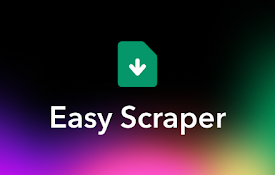
Easy Scraper - One-click web scraper
A free web scraper for instant results. Scrape any

Create Youtube Playlist
Create Youtube PlaylistCreate YouTube Playlists wi
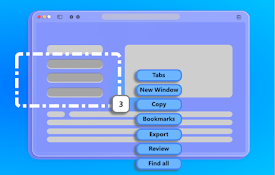
链接抓取器
使用链接抓取器从任何网页查找、提取、复制、过滤或导出链接。强大的 URL 提取器,适用于聪明的用户。