
Smarty Chrome 插件, crx 扩展下载
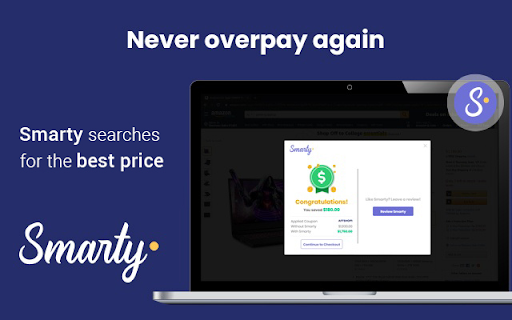



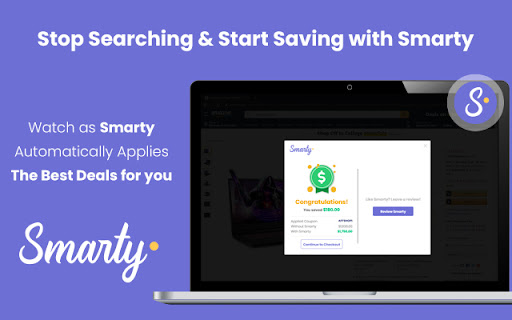

Add coupon codes & get cash back when shopping online! By installing, you agree to the terms at joinsmarty.com
Stop Searching & Start Saving with Smarty!
Compare prices across the web with Smarty and always get the best price. Watch as Smarty applies the best coupons at checkout for many of your favorite online retailers. Automated savings while you shop!
Let your shopping adventure begin. Never miss out on a good deal again by adding our Smarty browser extension today for free!
By clicking the "Add to Chrome" button and installing the "Smarty" browser extension, you agree to the Smarty Extension Terms & Conditions (https://joinsmarty.com/terms), Privacy Policy (https://joinsmarty.com/privacy-policy), and License Agreement (https://joinsmarty.com/license).
Our contact email: [email protected]
Uninstall instructions for our extension may be found here: https://joinsmarty.com/uninstall
| 分类 | 🛍️购物 |
| 插件标识 | edjkecefjhobekadlkdkopkggdefpgfp |
| 平台 | Chrome |
| 评分 |
★★★☆☆
3
|
| 评分人数 | 2 |
| 插件主页 | https://chromewebstore.google.com/detail/smarty/edjkecefjhobekadlkdkopkggdefpgfp |
| 版本号 | 8.9.7.4 |
| 大小 | 3.53MiB |
| 官网下载次数 | 700000 |
| 下载地址 | |
| 更新时间 | 2025-01-21 00:00:00 |
CRX扩展文件安装方法
第1步: 打开Chrome浏览器的扩展程序
第2步:
在地址栏输入: chrome://extensions/
第3步: 开启右上角的【开发者模式】
第4步: 重启Chrome浏览器 (重要操作)
第5步: 重新打开扩展程序管理界面
第6步: 将下载的crx文件直接拖入页面完成安装
注意:请确保使用最新版本的Chrome浏览器
同类插件推荐

Wikiped Today
Step into the past with 'Wikipedia Today,'

Wingman Clock
Wingman Clock: Keep track of time with style. A sl

Tally Tab
Your New Tab CalculatorTally provides you with a h

ComedyTab
Open Tabs of LaughterGet a laugh in between openin

Cats Fan
Get the best cute cats photos right in your homepa

Scoreboard Tab
Scoreboard TabScoreboard brings you scores from NF

SearchToDo
With SearchToDo, you can create and edit your own

Nature NewTab Extension
The Beauty of Nature: A Photographic JourneySimple

Browse Better Today
Optimize your web experience - avoid broken sites
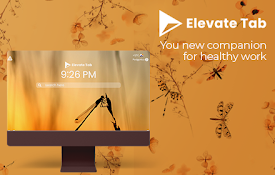
Elevate Tab
Elevate your mood with this amazing New Tab extens

Renew Search
Renew search provides additional search options wh

Abstract Art Tab
See Awesome Abstract Art in the New Tab.Bring abst

Smarty
Add coupon codes & get cash back when shopping