
Tetra Blocks Chrome 插件, crx 扩展下载
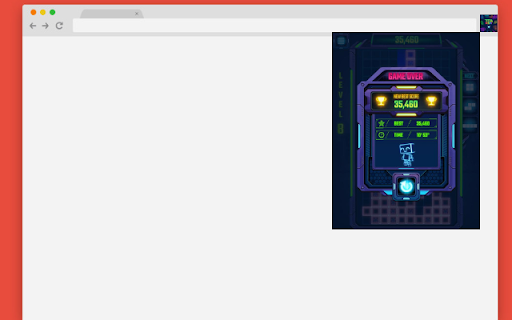
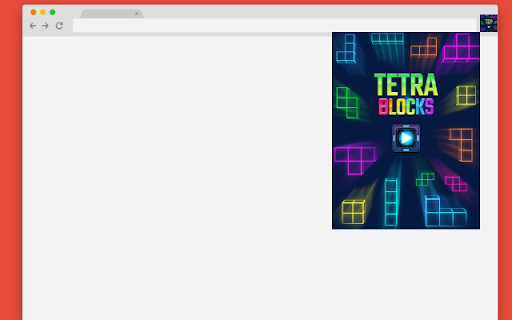
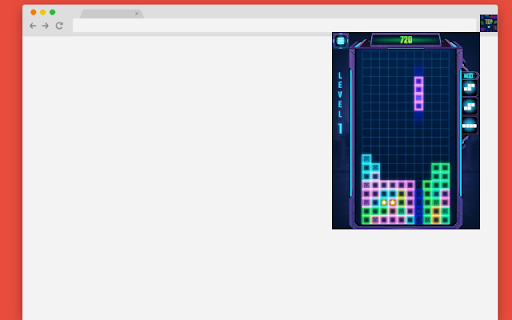
Tetra Blocks this is a Tetris-inspired game. Now you can play right on Chrome™ Browser! Offline and Popup Version. Have fun!
Tetra Blocks, available as a Chrome Extension and also playable for free on retrobowlunblocked.org, is a captivating puzzle game that will test your spatial skills and strategic thinking. In this game, your goal is to arrange falling blocks of different shapes into complete lines to clear them from the board.
The gameplay of Tetra Blocks is simple yet addictive. As the blocks descend, you must rotate and position them to create solid horizontal lines without any gaps. Once a line is complete, it will vanish, making room for more blocks. The challenge lies in managing the increasing speed and complexity of the falling blocks, requiring quick thinking and precise placement.
Playing Tetra Blocks on retrobowlunblocked.org offers a seamless gaming experience with an intuitive interface and smooth controls. The website provides a platform where you can immerse yourself in the addictive world of Tetra Blocks, aiming to achieve high scores and challenge your friends.
Whether you're a casual gamer or a puzzle enthusiast, Tetra Blocks offers hours of engaging gameplay. So, dive into the world of Tetra Blocks, sharpen your strategic skills, and strive to clear as many lines as possible. Visit retrobowlunblocked.org now and enjoy the addictive puzzle-solving experience of Tetra Blocks.
If you want to play more games, click on "Unblocked Games", Additional games are available in the game pop-up window and "More games" in the side panel of the window and options button. choose full screen or other games, we add links for users to easily find more games on our website: https: //retrobowlunblocked.org/
| 分类 | 🎮游戏 |
| 插件标识 | enipaofpeicfflbddjedaodhbabcmjok |
| 平台 | Chrome |
| 评分 |
★★★★☆
4.2
|
| 评分人数 | 37 |
| 插件主页 | https://chromewebstore.google.com/detail/tetra-blocks/enipaofpeicfflbddjedaodhbabcmjok |
| 版本号 | 1.0.1 |
| 大小 | 5.22MiB |
| 官网下载次数 | 328 |
| 下载地址 | |
| 更新时间 | 2024-08-05 00:00:00 |
CRX扩展文件安装方法
第1步: 打开Chrome浏览器的扩展程序
第2步:
在地址栏输入: chrome://extensions/
第3步: 开启右上角的【开发者模式】
第4步: 重启Chrome浏览器 (重要操作)
第5步: 重新打开扩展程序管理界面
第6步: 将下载的crx文件直接拖入页面完成安装
注意:请确保使用最新版本的Chrome浏览器
同类插件推荐

Tetra Blocks
Tetra Blocks this is a Tetris-inspired game. Now y

BPuzzle Tetris Game
Block by Block, Anytime: BPuzzle, Your Ultimate Of

Among Us Game
Now you can play Among Us Game right on Chrome™ Br

Geometry Dash Unblocked
Geometry Dash Unblocked Game Popup Version for fre