
Thyself – AI Mental Health Coach Chrome 插件, crx 扩展下载





Thyself is an AI mental health coach to help with mental health, productivity, journaling, self-care, and more.
Thyself is the browser extension to master your mental health.
BRAND NEW
✔ Chat with your AI mental health coach to improve your mood and be productive
★ Featured on Lifehacker
Several times a day Thyself kindly prompts you to look within and ask yourself "what do I feel?" During these mindful moments choose an emoji that best reflects your current mood. Over time, your mood diary will fill. From there you'll be able to pick out insights into what brings you joy, satisfaction and purpose.
According to a study by Dr Tasha Eurich, 95% of people think they’re self-aware, but only 10-15% truly are. Through the process of 'labelling' our moods in Thyself, we improve our self-awareness.
Features
✔ Reflective mood tracking
✔ Calming breathing exercises
✔ Uplifting affirmations
✔ Mindful emotional labelling
✔ Positive mindset journal prompts
✔ Supportive personal dashboard
✔ Tailored mood selection
✔ Forgiving self-care checklist
✔ Powerful intention setting
✔ Learn insights about your mood
Try it for free today!
*******
CHANGE LOG...
17/12/2024 – v3: Huge update for Thyself! Now chat to an AI mental health coach.
10/02/2023 – v1.6.0: Made permissions for self-care dashboard and emoji mood entry optional.
26/01/2023 – v1.5.0: Technical upgrade to keep up with Google's extension requirements.
25/01/2023 – v1.4.0: You can now snooze your mood prompt for longer than 10 minutes if you're too busy: 1 hour, 3 hours, until tomorrow or even turn off mood prompts.
09/12/2021 – v1.3.3: Fixed bug with the dashboard opening on new tabs even when user has disabled.
| 分类 | 🧘健康 |
| 插件标识 | fkomicpabakagnjoglkljfefdlhkehod |
| 平台 | Chrome |
| 评分 |
★★★★☆
4.5
|
| 评分人数 | 39 |
| 插件主页 | https://chromewebstore.google.com/detail/thyself-–-ai-mental-healt/fkomicpabakagnjoglkljfefdlhkehod |
| 版本号 | 3.1 |
| 大小 | 15.95KiB |
| 官网下载次数 | 10000 |
| 下载地址 | |
| 更新时间 | 2024-12-23 00:00:00 |
CRX扩展文件安装方法
第1步: 打开Chrome浏览器的扩展程序
第2步:
在地址栏输入: chrome://extensions/
第3步: 开启右上角的【开发者模式】
第4步: 重启Chrome浏览器 (重要操作)
第5步: 重新打开扩展程序管理界面
第6步: 将下载的crx文件直接拖入页面完成安装
注意:请确保使用最新版本的Chrome浏览器
同类插件推荐

Current Moon Phase
Current moon phase, moon zodiac sign, moonset and

Breath
Simple trick to automatically get energized and fo

Gratitutab
Override the new tab page with your own aesthetic

Nurture
Nurture a love of that which is good for you, and

Habit
Helps you make habits.It helps you make habits by

Catadoo - A Free, Playful and Fun Todolist!
Catadoo is a gamified fun todolist that will make

Posture Reminder
Reminders to periodically correct your posture.Sim
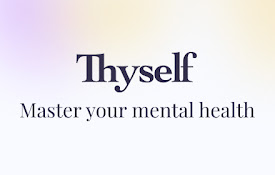
Thyself – AI Mental Health Coach
Thyself is an AI mental health coach to help with
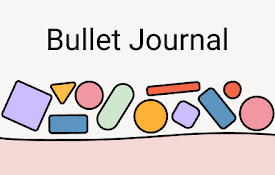
Bullet Journal - Notes, Lists, Weekly Planner
Beautiful bullet journal for weekly tasks, todos,

coffeelings
A mini journal tucked into your browser.Your own p

Forest:保持专注,用心生活
保持专心也可以这么容易Forest 利用一个轻松有趣的方式,帮助您远离网路成瘾的干扰。每当您希望有一

Otto: Pomodoro timer, Blocker and Automations
A mindful timer that helps you reduce procrastinat