
React Developer Tools Chrome 插件, crx 扩展下载

Adds React debugging tools to the Chrome Developer Tools.
Created from revision 44c3d3d665 on 2/7/2025.
React Developer Tools is a Chrome DevTools extension for the open-source React JavaScript library. It allows you to inspect the React component hierarchies in the Chrome Developer Tools.
You will get two new tabs in your Chrome DevTools: "Components ⚛" and "Profiler ⚛".
The Components tab shows you the root React components that were rendered on the page, as well as the subcomponents that they ended up rendering.
By selecting one of the components in the tree, you can inspect and edit its current props and state in the panel on the right. In the breadcrumbs you can inspect the selected component, the component that created it, the component that created that one, and so on.
If you inspect a React element on the page using the regular Elements tab, then switch over to the React tab, that element will be automatically selected in the React tree.
The Profiler tab allows you to record performance information.
This extension requires permissions to access the page's React tree, but it does not transmit any data remotely. It is fully open source, and you can find its source code at https://github.com/facebook/react/tree/master/packages/react-devtools-extensions.
| 分类 | 💻开发者工具 |
| 插件标识 | fmkadmapgofadopljbjfkapdkoienihi |
| 平台 | Chrome |
| 评分 |
★★★★☆
4.3
|
| 评分人数 | 70 |
| 插件主页 | https://chromewebstore.google.com/detail/react-developer-tools/fmkadmapgofadopljbjfkapdkoienihi |
| 版本号 | 6.1.1 |
| 大小 | 1.57MiB |
| 官网下载次数 | 4000000 |
| 下载地址 | |
| 更新时间 | 2025-02-10 00:00:00 |
CRX扩展文件安装方法
第1步: 打开Chrome浏览器的扩展程序
第2步:
在地址栏输入: chrome://extensions/
第3步: 开启右上角的【开发者模式】
第4步: 重启Chrome浏览器 (重要操作)
第5步: 重新打开扩展程序管理界面
第6步: 将下载的crx文件直接拖入页面完成安装
注意:请确保使用最新版本的Chrome浏览器
同类插件推荐

Angular state inspector
Helps you debug Angular component state. Supports
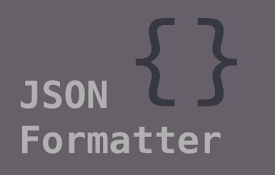
JSON Formatter
Makes JSON easy to read. Open source.The original

LocatorJS
LocatorJS Chrome Extension - option-click to code

MobX Developer Tools
Dev-tools for MobX and ReactInspect mobx-react obs

GraphQL developer tools
Devtools panel for GraphQL developmentAdds a new t

Testing Playground
Simple and complete DOM testing playground that en

GraphQL Network Inspector
Simple and clean network inspector for GraphQLA pl

React Context DevTool
Devtool for React Context and useReducerReact Cont

Vercel
Use the Vercel Toolbar on production deploymentsIn

Vue.js devtools
DevTools browser extension for Vue.jsChrome devtoo

React Developer Tools
Adds React debugging tools to the Chrome Developer

Redux DevTools
Redux DevTools for debugging application's sta

daily.dev | The homepage developers deserve
Get one personalized feed for all the knowledge yo