
ChatGPT Chrome Extension - Silly Ai Chrome 插件, crx 扩展下载
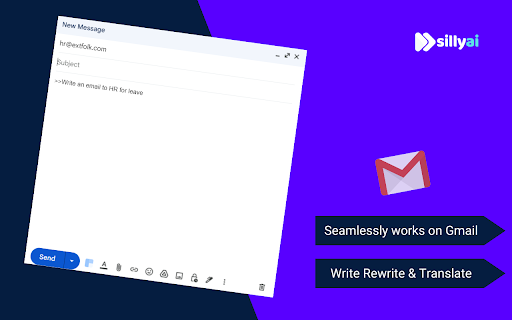
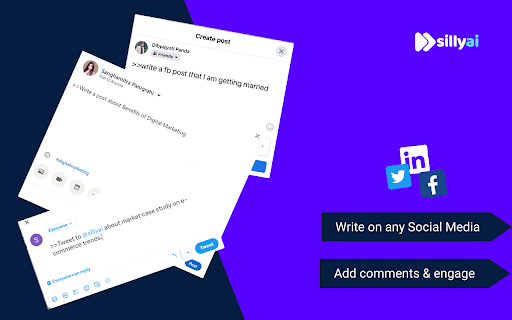

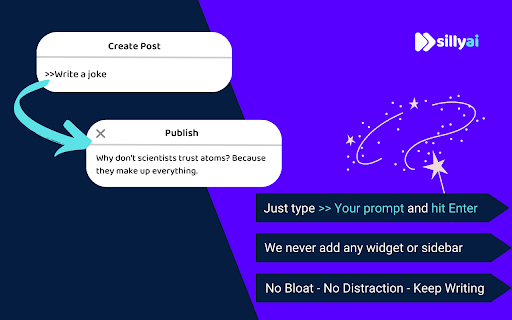
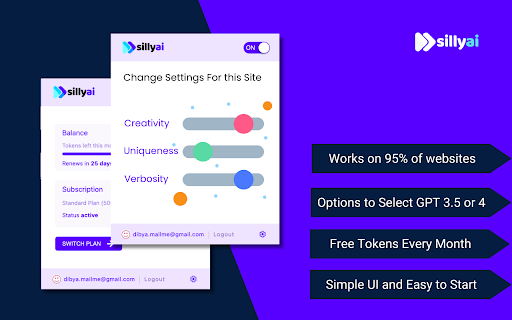
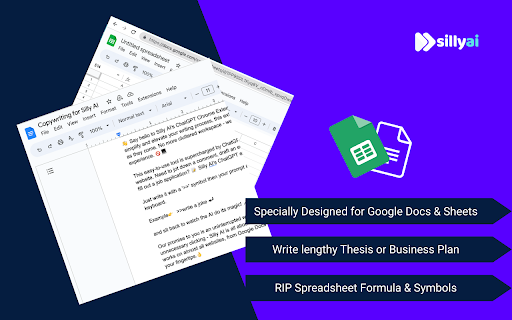
Chat GPT powered writing companion that enables you to write, rewrite, and translate anything anywhere.
? Say hello to Silly AI's ChatGPT Chrome Extension, your new writing partner! Designed to simplify and elevate your writing process, this extension is as feather-light and unobtrusive as they come. No more cluttered workspace - we're all about a seamless, widget-free experience. ??
This easy-to-use tool is supercharged by ChatGPT and is operational on practically any website. Need to jot down a comment, draft an email, create social media content, or even fill out a job application? ? Silly AI's ChatGPT extension has got you covered.
Just write it with a '>>' symbol then your prompt and hit Enter or Return key(⏎) on your keyboard.
Example? >>write a joke ⏎
and sit back to watch the AI do its magic! ?✨
Our promise to you is an uninterrupted writing process. Forget about copy-pasting or unnecessary clicking - Silly AI is all about maintaining your writing flow. ? This extension works on almost all websites, from Google Docs to spreadsheets, bringing AI efficiency to your fingertips.?
But Silly AI's ChatGPT extension isn't just about writing. You can rewrite, summarize, translate, explain, and even reply to texts anywhere, all with a single command. ?? And guess what? No ChatGPT (OpenAI) account is required! Plus, you get 20000 free tokens every month for your daily tasks. ?
What's more, Silly AI's ChatGPT extension delivers consistently high speed and quality for all users, free or premium. Choose your preferred AI - OpenAI's Chat GPT, Google's BARD, or our unique hybrid API for diverse content. ?
Add a personal touch to your writing by setting the tone, verbosity, or creativity per site - make it professional for LinkedIn, casual for Twitter, or extra creative for Google Docs. ?️?? Silly AI remembers your preferences, so you only have to set it once.
Remembering complex commands or shortcuts is a thing of the past. ? With Silly AI's ChatGPT extension, just type '>>', your prompt, and hit Enter. Want to give your AI assistant a unique name? Go right ahead! ?
Your experience with Silly AI's ChatGPT extension is just like using ChatGPT, but without the need to visit a separate site. Pay the same amount and recharge tokens as needed, with an easy-to-track system right within your browser. Plus, we're all about privacy. ? Your prompts and writing history are saved locally and deleted once you refresh the page.
So, ready for a smoother, more efficient writing experience? ?
1. Click "Add to Chrome" at the top-right corner. ?️
2. Refresh your open tabs to activate the extension. ?
3. Type '>>' followed by your prompt and hit Enter. ⌨️
Welcome to the future of writing with Silly AI’s ChatGPT Chrome Extension. Your words, our magic. ??️
| 分类 | 📝工作流程与规划 |
| 插件标识 | gabfffndnhbbjlgmbogpfaciajcbpkdn |
| 平台 | Chrome |
| 评分 |
★★★★☆
4.4
|
| 评分人数 | 13 |
| 插件主页 | https://chromewebstore.google.com/detail/chatgpt-chrome-extension/gabfffndnhbbjlgmbogpfaciajcbpkdn |
| 版本号 | 2.2.6 |
| 大小 | 332KiB |
| 官网下载次数 | 548 |
| 下载地址 | |
| 更新时间 | 2023-07-01 00:00:00 |
CRX扩展文件安装方法
第1步: 打开Chrome浏览器的扩展程序
第2步:
在地址栏输入: chrome://extensions/
第3步: 开启右上角的【开发者模式】
第4步: 重启Chrome浏览器 (重要操作)
第5步: 重新打开扩展程序管理界面
第6步: 将下载的crx文件直接拖入页面完成安装
注意:请确保使用最新版本的Chrome浏览器
同类插件推荐

ChatGPT in Google
ChatGPTinGoogle is an extension that is designed t

ChatGPT Chrome Extension - Silly Ai
Chat GPT powered writing companion that enables yo

ChatGPT to Help
在搜索引擎结果中同时显示ChatGPT的回答With the ChatGPT2Help extens
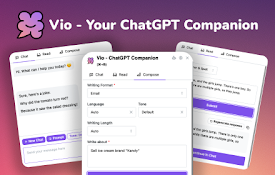
Vio - 您的ChatGPT智能伙伴
由ChatGPT驱动的智能伙伴,可在任何网页上为您提供即时答案并帮助生成文本。Vio?,您的 Cha

ChatGPT, Bing & Bard For Chrome: Kursor
Ask KursorDiscover an unparalleled web browsing ex

ChatGPT Assistant - Autocomplete Prompts
A Chrome Extension for Autofilling prompts in Chat

StudyMateAI
A browser extension for accessing GPT-3 while brow

Syncia - Power of ChatGPT on any website
Syncia is a browser extension that allows you to u

ChatGPT AutoPrompt
Automatically insert a predefined text into every

ChatGPT: Prompt Mate
A powerful tool for generating high-quality prompt

Autowriter | ChatGPT on Every Website
Your own AI assistant, everywhere you go.✨ Just ty

Chat with Desksense AI Powered by GPT4
The Ultimate AI Assistant with GPT-4 powered respo
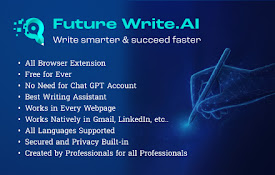
FutureWrite AI for Writing & More w/ ChatGPT
Free-Boost writing w/ AI! FutureWrite w/ ChatGPT f