
Search Commands Chrome 插件, crx 扩展下载
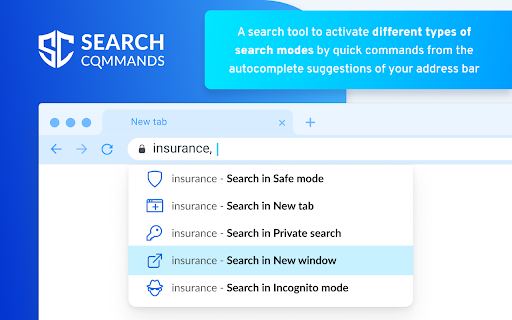
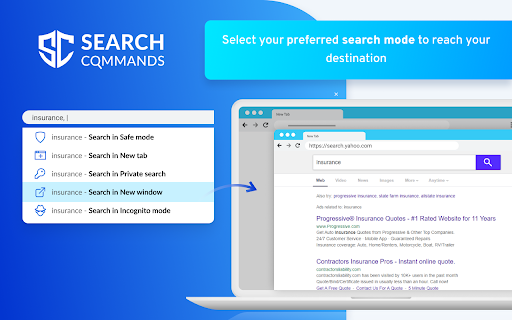

Default search extension that focuses on safety and privacy for technical users.
This default search extension supports safe and private short commands.
One simple click inside the default search will enable tech-savvy users to activate multiple privacy and safety features.
How to use it?
1. Type your query in the address bar.
2. Add a comma (,) after the query.
3. The commands menu is activated in the omnibox of your address bar.
4. Click on one of the five options (Safe, Private, Incognito, New Tab, and New Window) and enjoy our extension!
Learn more: https://www.searchcommands.net/
| 分类 | 🛠️工具 |
| 插件标识 | ggjakfijchdkbmmhbfemjciidhnipgoe |
| 平台 | Chrome |
| 评分 |
★★★★☆
4.5
|
| 评分人数 | 23 |
| 插件主页 | https://chromewebstore.google.com/detail/search-commands/ggjakfijchdkbmmhbfemjciidhnipgoe |
| 版本号 | 3.3.0 |
| 大小 | 164KiB |
| 官网下载次数 | 20000 |
| 下载地址 | |
| 更新时间 | 2024-05-15 00:00:00 |
CRX扩展文件安装方法
第1步: 打开Chrome浏览器的扩展程序
第2步:
在地址栏输入: chrome://extensions/
第3步: 开启右上角的【开发者模式】
第4步: 重启Chrome浏览器 (重要操作)
第5步: 重新打开扩展程序管理界面
第6步: 将下载的crx文件直接拖入页面完成安装
注意:请确保使用最新版本的Chrome浏览器
同类插件推荐

Newz Finder
Brings your news search and digesting experience t

Get Weather Today
Brings the weather updates you care about to your

Content Site Search Guru
Provides an easy and pleasant search of content on

Search Commands
Default search extension that focuses on safety an
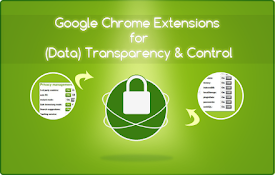
Privacy Manager
Manage privacy settings, browsing data deletion, q

Selection Search
Search for the selected text in search enginesWith

SearchMage
Find information faster and filter out spam domain

Trufflepiggy - Quick Search
The all-in-one search tool: select and search. Fin
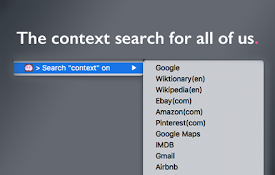
Trufflepiggy - Context Search
The context search for all of us: quick, easy &

Many search engines
Select the search engine and find everything you n

Search Engine AI Chat Web Video Image Social
Fast search all Internet web, search engine, AI ch

Omni - Meta Search Engine
One search box. Many buttons.Omni allows you to se

Google Enhancer
让Google搜索更美观易用An extension to make Google Search m