
Safe, Strong Password Generator Chrome 插件, crx 扩展下载
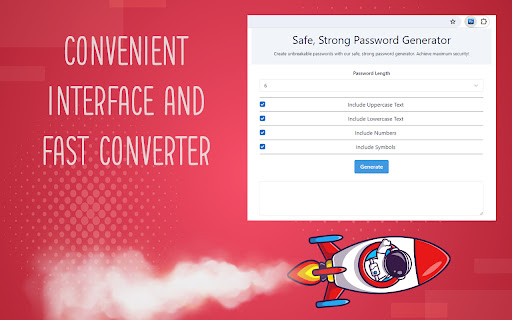
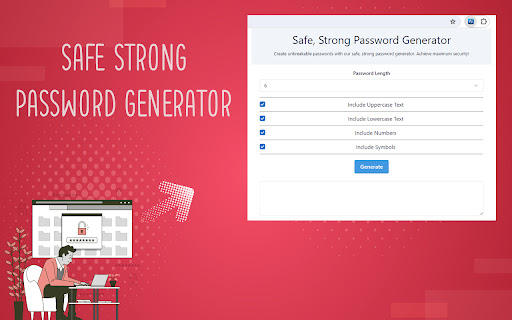
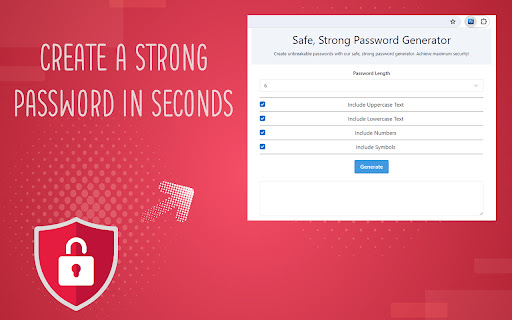
Create unbreakable passwords with our safe, strong password generator. Achieve maximum security!
Today, digital security is of vital importance for everyone. Creating strong passwords is one of the key steps to ensuring this security. Safe, Strong Password Generator extension increases your security in the digital world by helping users create strong and secure passwords. With this extension, you can create random passwords with lengths ranging from 6 to 32 characters.
Various Character Options
Flexible Length Options: Users can choose password length between 6 and 32 characters according to their needs.
Include Uppercase Text: Allows uppercase letters to be included in the password.
Include Lowercase Text: Enables the use of lowercase letters.
Include Numbers: Allows numbers to be included in passwords.
Include Symbols: Allows the use of symbols to increase password security.
Usage Scenarios
Personal Accounts: Create strong passwords for personal accounts such as social media, email and online banking.
Business and Corporate Use: Generate secure passwords for internal networks, databases and user accounts.
Technology Developers: Increase system security by creating strong passwords for applications and software.
Why Safe, Strong Password Generator?
Increasing Security: Strong and randomly generated passwords protect your accounts against cyber attacks.
Ease of Use: With its easy and understandable interface, anyone can quickly create strong passwords.
Time Saving: Reduces time spent creating complex passwords.
Advantages
Flexibility: Ability to create passwords suitable for different security requirements.
Accuracy: Randomly generated passwords are designed to be difficult to guess.
Accessibility: It can be easily accessed and used from any location with an internet connection.
How to use this?
Extremely simple to use, the Safe, Strong Password Generator extension allows you to perform your transactions in just a few steps:
1. Install the extension from the Chrome Web Store.
2. Determine the length of the password in the "Password Length" section.
3. Select any of the four different password creation options.
4. Click the "Generate" button and wait for the extension to generate a random password for you. When the creation is completed, you can access your password from the relevant box.
Safe, Strong Password Generator is a critical extension to ensure your security in the digital world. It meets the needs of personal users with its user-friendly interface, flexible password creation options and strong password generation ability. This extension takes your cyber security to the next level, allowing you to protect your digital assets.
| 分类 | 🔒隐私 |
| 插件标识 | hfomgpmongkchbefinipjcdfkfjhcelo |
| 平台 | Chrome |
| 评分 |
★★★★☆
4.4
|
| 评分人数 | 3423 |
| 插件主页 | https://chromewebstore.google.com/detail/safe-strong-password-gene/hfomgpmongkchbefinipjcdfkfjhcelo |
| 版本号 | 1.0 |
| 大小 | 94.29KiB |
| 官网下载次数 | 71 |
| 下载地址 | |
| 更新时间 | 2024-03-28 00:00:00 |
CRX扩展文件安装方法
第1步: 打开Chrome浏览器的扩展程序
第2步:
在地址栏输入: chrome://extensions/
第3步: 开启右上角的【开发者模式】
第4步: 重启Chrome浏览器 (重要操作)
第5步: 重新打开扩展程序管理界面
第6步: 将下载的crx文件直接拖入页面完成安装
注意:请确保使用最新版本的Chrome浏览器
同类插件推荐

Safe, Strong Password Generator
Create unbreakable passwords with our safe, strong
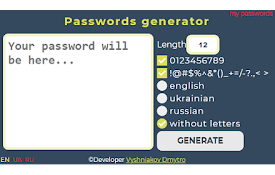
Password generator
Password generator | this is a compact and fast ex

随机密码生成器
生成强而安全的密码的简单工具。生成强而安全的密码的简单工具 使用此扩展程序,您可以轻松生成安全可靠

Password Generator
Password Generator — simple, secure, one-click pas