
Localhost HTTPS -> HTTP Chrome 插件, crx 扩展下载
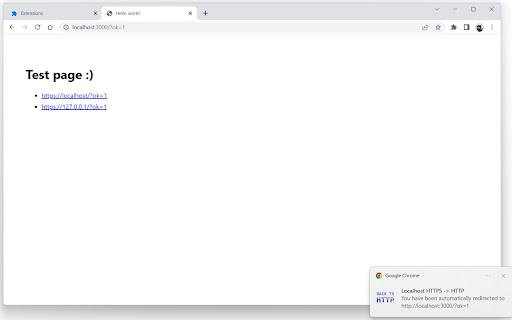
A simple extension aimed at developers, which automatically redirects from HTTPS to HTTP when on localhost
This extension automatically attempts to redirect from HTTPS to HTTP when the user is browsing a site locally (localhost / 127.0.0.1).
The redirection happens when a request cannot be processed due to an error: for example "ERR_SSL_PROTOCOL_ERROR".
The user is also notified whenever a redirection happens.
| 分类 | 💻开发者工具 |
| 插件标识 | hocpjjhhkgnbpbcikgabgnpfcmaejklp |
| 平台 | Chrome |
| 评分 |
★★★★★
5
|
| 评分人数 | 1 |
| 插件主页 | https://chromewebstore.google.com/detail/localhost-https-%3E-http/hocpjjhhkgnbpbcikgabgnpfcmaejklp |
| 版本号 | 1.0.0 |
| 大小 | 30.72KiB |
| 官网下载次数 | 328 |
| 下载地址 | |
| 更新时间 | 2023-01-16 00:00:00 |
CRX扩展文件安装方法
第1步: 打开Chrome浏览器的扩展程序
第2步:
在地址栏输入: chrome://extensions/
第3步: 开启右上角的【开发者模式】
第4步: 重启Chrome浏览器 (重要操作)
第5步: 重新打开扩展程序管理界面
第6步: 将下载的crx文件直接拖入页面完成安装
注意:请确保使用最新版本的Chrome浏览器
同类插件推荐

Fetch Fast
Make HTTP requests from your browserFetch Fast is

Localhost detector
Detects if you are accessing localhost or producti

No Local HSTS
Disable HSTS on all localhost responsesThis extens

HTTP - HTTPS Toggle
This extension toggles the current tab's URL b

URL Rule
解决http站点被默认转换为https问题。By specifying the default ht

Localhost HTTPS -> HTTP
A simple extension aimed at developers, which auto

HTTP Nowhere
This extension upgrades non-secure connections (HT

LocoHost
Quick links to localhost at various portsAdd quick

localhost
Convert the port after localhost to numberstype lo

Web Mask
It overrides resources, JS, CSS, Image, and fonts,

Localhost Automate
Converts file URLs to http://localhost for develop

Force HTTPS (SSL/TLS)
Automatically use HTTPS (SSL/TLS Certificate) on w

Smart HTTPS
Automatically changes HTTP protocol to HTTPS, and