
ZIP Maker Chrome 插件, crx 扩展下载
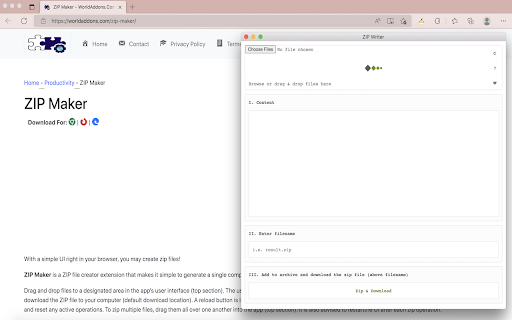
You may use an easy-to-use interface right in your browser to create zip files!
The extension "ZIP Maker" converts your file(s) into a single compressed file (.zip) automatically.
Drag & drop files to a designated area in the app's UI (top section) for uploading. The UI will display all of the uploaded items. You may now use the - Zip & Download - button to download the ZIP file to your computer (default download location). A reload symbol is located at the top-right corner of the app's UI. When you click on this symbol, the program is refreshed and all current operations are reset. To zip multiple files, simply drop them into one folder on your computer (top section). It is also suggested that you reload the application after each zipping operation.
Note 1: This plugin isn't meant to work with multiple types of files. It's only designed to compress zip files.
Note 2: This add-on uses an open-source JavaScript library for the zip operation. You may learn more about this library at https://github.com/gildas-lormeau/zip.js
| 分类 | 📝工作流程与规划 |
| 插件标识 | hoekoogjfoffklkhomcmjhdkgmfgemeh |
| 平台 | Chrome |
| 评分 |
★★★★☆
4.9
|
| 评分人数 | 10 |
| 插件主页 | https://chromewebstore.google.com/detail/zip-maker/hoekoogjfoffklkhomcmjhdkgmfgemeh |
| 版本号 | 0.1 |
| 大小 | 174KiB |
| 官网下载次数 | 346 |
| 下载地址 | |
| 更新时间 | 2022-06-26 00:00:00 |
CRX扩展文件安装方法
第1步: 打开Chrome浏览器的扩展程序
第2步:
在地址栏输入: chrome://extensions/
第3步: 开启右上角的【开发者模式】
第4步: 重启Chrome浏览器 (重要操作)
第5步: 重新打开扩展程序管理界面
第6步: 将下载的crx文件直接拖入页面完成安装
注意:请确保使用最新版本的Chrome浏览器
同类插件推荐

ZIP Reader
View & extract any zip file via an easy-to-use

在Winzip中打开
在Winzip中轻松打开所需的链接使用Winzip打开压缩文件。 想要使用您喜欢的桌面zip打开工

ZIP Maker
You may use an easy-to-use interface right in your

ZIP Writer
Create zip files via an easy-to-use UI right in yo

PDF Convert – Merge – Resize
Use Ghostscript to manipulate PDF files right in y

Keyword Search
The toolbar popup allows you to search and highlig

Easily Cache Cleaner
Use the toolbar button to quickly clear your brows

Save The Tabs
Save The Tabs - Save and restore all open tabs fro

Policy Access Control
Gain complete control of all content settings (coo

Sqlite Reader Online
Quickly access, edit, and manage your SQLite datab

Download Now Button
The Download Now Button is a plugin that allows yo
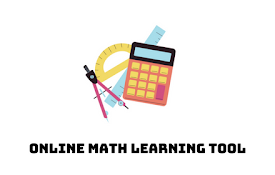
Online math learning tool
A collection of world-famous mathematics libraries

New Relic ZIP Tools
New Relic Tools - by: Gabriel Moreira/PINGUIN.ZIPI