
CSS QuickSelector Chrome 插件, crx 扩展下载
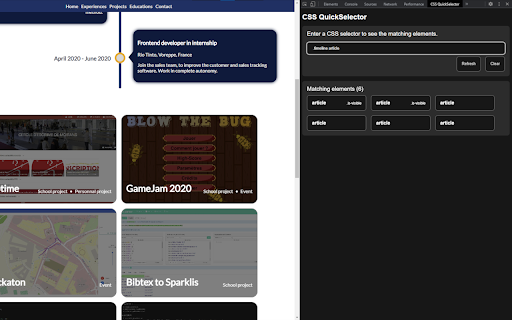
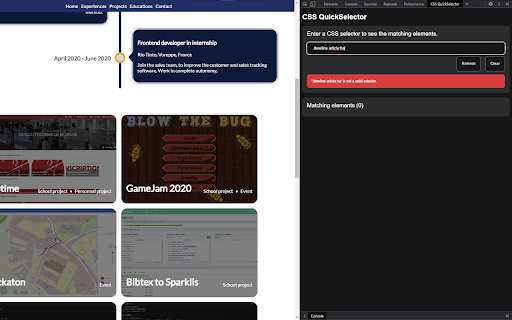
CSS QuickSelector: Write & test CSS selectors directly in Chrome DevTools. Lightning-fast, intuitive, & error-free.
CSS QuickSelector is a lightning-fast Chrome extension that allows developers to write and test CSS selectors directly in the DevTools console, without ever leaving their browser. With its intuitive interface and advanced error-checking technology, CSS QuickSelector makes it easy to write and test CSS selectors in real-time, helping you to work smarter and faster.
Using CSS QuickSelector is incredibly easy. Simply open the DevTools console in your browser, click on the "QuickSelector" tab, and start typing your selector. If your selector is valid, CSS QuickSelector will list all the elements found, along with their associated IDs and classes. If your selector contains a syntax error or typo, CSS QuickSelector will display an error message in the panel, helping you to identify and correct the issue.
With its lightning-fast performance and seamless integration with Chrome DevTools, CSS QuickSelector is the perfect tool for developers who want to streamline their workflow and work more efficiently. If you encounter any issues or have any suggestions, please feel free to open an issue on our GitHub repository.
Support:
If you encounter any issues with CSS QuickSelector or have any suggestions for new features, please feel free to open an issue on our GitHub repository. (https://github.com/pH0xe/CSS-QuickSelector/issues)
| 分类 | 💻开发者工具 |
| 插件标识 | hpafiahdjpelojolbkknjhhdpbhkpjln |
| 平台 | Chrome |
| 评分 |
☆☆☆☆☆
0
|
| 评分人数 | 2 |
| 插件主页 | https://chromewebstore.google.com/detail/css-quickselector/hpafiahdjpelojolbkknjhhdpbhkpjln |
| 版本号 | 1.0.0 |
| 大小 | 24.5KiB |
| 官网下载次数 | 98 |
| 下载地址 | |
| 更新时间 | 2023-04-12 00:00:00 |
CRX扩展文件安装方法
第1步: 打开Chrome浏览器的扩展程序
第2步:
在地址栏输入: chrome://extensions/
第3步: 开启右上角的【开发者模式】
第4步: 重启Chrome浏览器 (重要操作)
第5步: 重新打开扩展程序管理界面
第6步: 将下载的crx文件直接拖入页面完成安装
注意:请确保使用最新版本的Chrome浏览器
同类插件推荐

Helium Selectors
Generate CSS selectors from sample elements.To use
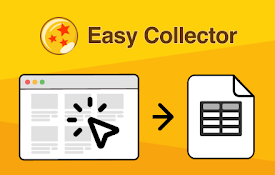
Easy Collector - list data scraper on any webpage
a tool to collect list data on any website, super

LinkLister
Extension that extracts and list links from a web

Generate CSS and XPath selectors
Generate CSS and XPath selectors for your website.

CSS Selector Tester
Validate your CSS selector visually with ease.Easi

CSS-WebStyler
AI powered Web Customizer. Customize the design of

CSS Selector
A chrome extension to help you find the css select

CSS Selector
Quick, Easy, powerful CSS Selector generation.This

CSS QuickSelector
CSS QuickSelector: Write & test CSS selectors

CSS Selector Helper
Dev Tools sidebar that aids finding unique CSS sel

CSS Selector Tester
Highlight the elements matching a given CSS select

CSS Selector Capture Pro
Generate a copiable CSS Selector with a mouseover

Figma Properties Panel Resizer
Allows you to resize the righthand properties pane