
Ctrl+Tab MRU Chrome 插件, crx 扩展下载
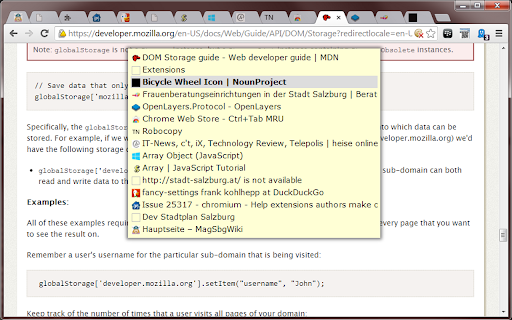
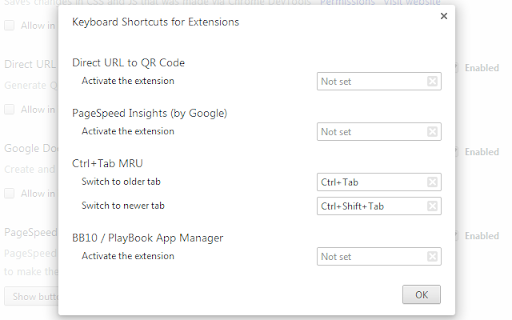
Switch between tabs in the most recently used order, can be configured to use Ctrl+Tab as a shortcut
'Ctrl+Tab MRU' allows switching through tabs in the order they were visited before. By default this happens by pressing Ctrl+Y for going back in time and Ctrl+Shift+Y for the other way round.
*** IMPORTANT TO KNOW ***
Unfortunately Chrome doesn't drectly allow users to set Ctr+Tab as shortcut keys. So I suggest using the following trick to circumvent this: https://superuser.com/a/1326712.
*** *** ***
Tab switching also works on special pages (like chrome://), Chrome Web Store URLs, PDFs, XMLs or when the address bar is focused. In this case a temporary tab is opened to show the menu.
To directly jump to a tab listed on the switcher menu, click on its title or icon.
Drawbacks:
- At the moment I don't have an idea how to avoid the temporary tab. It's required because I otherwise could not detect the release of the ctrl key (=end of the switching action) on special pages.
- If you release the ctrl key too fast while the temporary tab is loaded I am unable to detect the key-up event, therefore the menu gets stuck. Please hit the ctrl key again to finish switching.
- Recent tab order is not preserved when closing and restoring a window.
Permissions:
- 'Access your data on all websites': required to draw the tab list on top of the websites' content and to detect PDFs and XMLs.
- 'Access your tabs and browsing activity': required to record tab order, open the temporary tab and to switch to the selected tab.
Updates:
- 0.9
-- switch to Manifest V3 to be future proof
- 0.6
-- tab titles on the switcher popup are now clickable to directly jump to a tab
-- no more need to reload the tabs after initial install
-- added xml viewer support (menu is shown on temporary tab)
- 0.5
-- added frameset support (menu is shown on temporary tab)
- 0.4.2
-- added support for ftp and file:// pages
-- added incognito support
- 0.3.1
-- corrected tab order for tabs opened in the background
-- refined stylesheet
| 分类 | 📝工作流程与规划 |
| 插件标识 | ialfjajikhdldpgcfglgndennidgkhik |
| 平台 | Chrome |
| 评分 |
★★★★☆
4.2
|
| 评分人数 | 20 |
| 插件主页 | https://chromewebstore.google.com/detail/ctrl+tab-mru/ialfjajikhdldpgcfglgndennidgkhik |
| 版本号 | 0.9 |
| 大小 | 15.2KiB |
| 官网下载次数 | 2000 |
| 下载地址 | |
| 更新时间 | 2023-10-12 00:00:00 |
CRX扩展文件安装方法
第1步: 打开Chrome浏览器的扩展程序
第2步:
在地址栏输入: chrome://extensions/
第3步: 开启右上角的【开发者模式】
第4步: 重启Chrome浏览器 (重要操作)
第5步: 重新打开扩展程序管理界面
第6步: 将下载的crx文件直接拖入页面完成安装
注意:请确保使用最新版本的Chrome浏览器
同类插件推荐

Last Tabs
Provides a menu with your previous tabs in order o

Switch between recent tabs (MRU tabs switch)
Use a keyboard shortcut to switch between two most
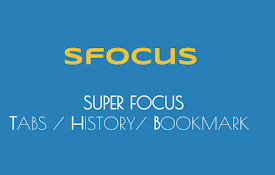
Super Focus Tabs
Quickly find out tab/page. Reduce much more time w

ToggleTab
Toggles between the last two active tabs using a g
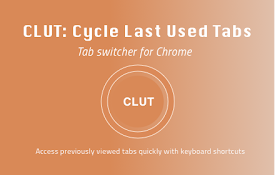
CLUT: Cycle Last Used Tabs
Cycle through last used Chrome tabs using keyboard

Tab Thumbnails Switcher
Use Ctrl+Tab to switch between tabs in MRU order,

FLST Chrome
Focus Last Selected Tab :: Provides natural / MRU

Previous Tab
Switch back to the previously active tab using the
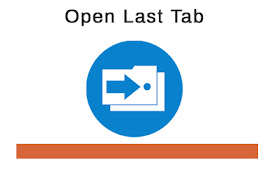
Open Last Tab
Cycle through last used Chrome tabs using keyboard
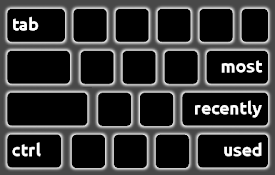
Ctrl+Tab MRU
Switch between tabs in the most recently used orde

切換最後一個選項卡
使用快捷鍵 <Alt + Q>(或定義您自己的)在兩個最近使用的選項卡之間切換。 需要一

AutoControl: Keyboard shortcuts, Mouse gestures
Customize keyboard shortcuts and hotkeys, Mouse ge

Tabbr: Tab Manager
Search your tabs.Move from tab to tab faster by se