
Reemote Chrome 插件, crx 扩展下载
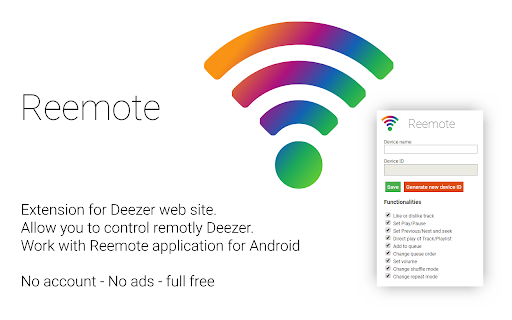
Extension to allow Reemote app to access Deezer and manage it remotely.
The module allows Reemote app to access Deezer and manage it remotely.
This module is not part of Deezer company.
This module is a pre-requisite for the Android Reemote application
-----------------------------
Change log
v2.7
Fix info text that do not disappear
v2.6
Quick fix for retrieving user data
Add temporary info to inform user that Reemote app is activated
v2.5
Quick fix following Deezer rebranding and website modifcations
v2.4
Bug correction
v2.2
Manifest v3 + Bug correction
v1.6
Quick fix to correct errors due of changes on Deezer website (V1.5 causes Deezer malfunction)
Known issue: Personal playlists are no longer displayed in the Reemote app
v1.5
Add song version information when available
Correction of volume change detection bug on Firefox
v1.4
Fix a lot of issues related to modifications made by Deezer on Website
v1.3
Fix an issue related to a modification made by Deezer on API
v1.2
Optimization : Remove synchronous calls
v1.1
Bug fixes caused by Deezer web interface redesign.
Some features no longer worked (Repeat / Shuffle / Dislike / ...), now it's OK !
v1.0
Added features (available for on/off in extension popup) : Dislike artist or track
Many optimizations and bug fixed
v0.7
Fix an issue related to a modification made by Deezer
v0.6
Fix issue (again) on favorite data retrieving. User profile must be "public" to use Deezer API without using Deezer login
v0.5
Fix issue on favorite data retrieving. User profile must be "public" to use Deezer API without using Deezer login
v0.4
Fix issue on favorite data retrieving, but update of favorite data is no longer done instantaneously in application (due of Deezer scripts changements)
v0.3
First public version
| 分类 | 🎉趣味休闲 |
| 插件标识 | ieaenjjoeagccmifeielgepkmdbfdadi |
| 平台 | Chrome |
| 评分 |
★★★★☆
4.3
|
| 评分人数 | 47 |
| 插件主页 | https://chromewebstore.google.com/detail/reemote/ieaenjjoeagccmifeielgepkmdbfdadi |
| 版本号 | 2.7 |
| 大小 | 242KiB |
| 官网下载次数 | 236 |
| 下载地址 | |
| 更新时间 | 2024-04-10 00:00:00 |
CRX扩展文件安装方法
第1步: 打开Chrome浏览器的扩展程序
第2步:
在地址栏输入: chrome://extensions/
第3步: 开启右上角的【开发者模式】
第4步: 重启Chrome浏览器 (重要操作)
第5步: 重新打开扩展程序管理界面
第6步: 将下载的crx文件直接拖入页面完成安装
注意:请确保使用最新版本的Chrome浏览器
同类插件推荐

DZRQueueKeeper
Based on your storage, never lose again your queue

MediaSession Provider
MediaSession Provider. Provides information for Me

Deezer Control
This extension allows you to control Deezer from y

Deezer Track Share
Add the 'missing' share button of the curr

Reemote
Extension to allow Reemote app to access Deezer an

Webplayer Hotkeys - Shortcuts for web players
Assign hotkeys to play/pause, and switch music. Wo

Open Deezer in desktop app
Get redirected to the Deezer desktop app when you

Deezerify
This extension improves look and feel of DeezerThi

Deezer Midi Control
Control Deezer player via a MIDI input device.A Ch

Deezer Discord Integration
This extension allows the user to display Deezer&#

Click&listen for Spotify
Search for songs and listen them in your browser.T

HotKey Music Controller: YouTube, Spotify
Use keyboard media hotkeys to control YouTube, You
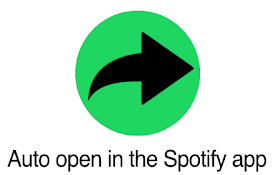
Auto open in the Spotify app
Automatically sends all Spotify URLs to the dedica