
URL Shortener for Amazon Chrome 插件, crx 扩展下载
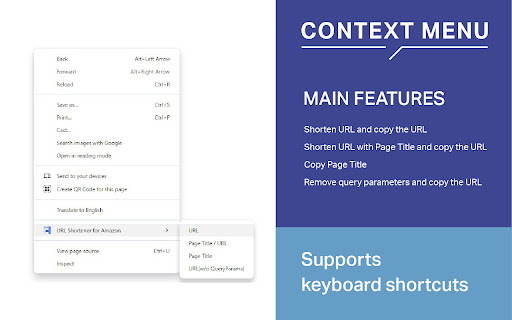
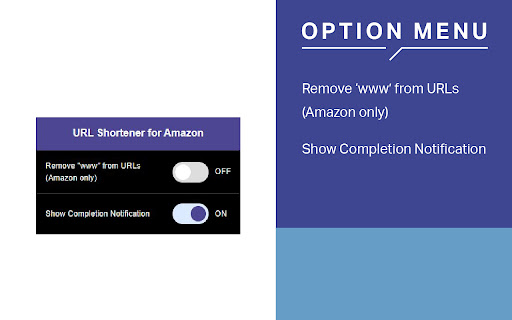
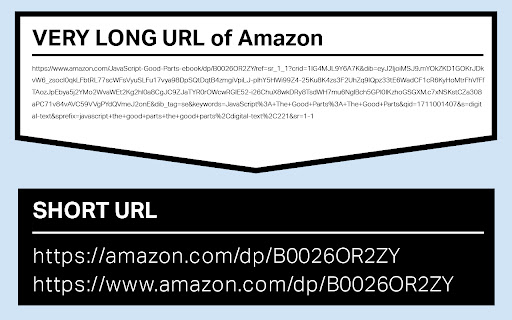
Converts Amazon URLs into a shortened form and copies them.
This extension allows you to shorten URLs for Amazon product pages, reviews, and Prime Video content and copy them to the clipboard. Additionally, it offers options to copy page titles or remove query parameters from URLs.
===================================
How to Use:
On the target page, right-click and select an option from the context menu or set shortcut keys for quick access.
===================================
Commands (Available Features):
- URL
Create and copy a shortened URL.
- Page Title / URL
Create and copy a shortened URL along with the page title.
- Page Title
Copy the page title.
- URL (w/o QueryParams)
Copy the URL after removing query parameters.
===================================
Options:
- Remove "www" from URLs (Amazon only).
- Display a notification when copying is complete.
===================================
Changelog:
2024/11/05 - Version 1.2.5
- Minor text adjustments.
2024/11/05 - Version 1.2.4
- Added a link to Buy Me a Coffee.
2024/10/29 - Version 1.2.3
- Fixed an issue where the extension stopped working after updating to Chrome Version 130.
2024/05/02 - Version 1.2.2
- Addressed a problem with certain Prime Video URL formats.
2024/04/22 - Version 1.2.1
- Fixed an error with incorrect permissions added in Version 1.2.0.
Version 1.2.0
- Added functionality to copy URLs and page titles for non-Amazon pages.
- Introduced the feature to remove query parameters.
- Minor bug fixes.
Version 1.1.0
- Support for customer review pages.
Version 1.0.2
- Internal program cleanup.
- Fixed an issue causing the extension to stop working on certain pages.
Version 1.0.1
- Adjusted output URLs to align with Prime Video specifications.
Version 1.0.0
- Migrated to Manifest V3.
- Added support for Prime Video pages.
===================================
Related Tools:
- URL Shortener for Amazon Classic
Based on Version 1.2.2 of "URL Shortener for Amazon," this version restricts functionality to Amazon sites only.
https://chromewebstore.google.com/detail/url-shortener-for-amazon/epijjbcdkpmdhkonjanhjimfgigdjgfg
- URL Shortener for Amazon Anywhere
A web-based version offering features like QR code generation, history tracking, and bulk copy of history.
https://tools.dadadadone.com/url-shortener-for-amazon-anywhere/
===================================
Notes:
- Shortened URLs may stop working if Amazon updates its URL structure.
- The shortening feature is disabled on certain pages (e.g., product listing pages).
- For security reasons, the extension cannot run on Chrome Web Store pages.
===================================
Support:
This extension is developed as a personal hobby.
While we cannot guarantee support or additional features, we'd greatly appreciate your positive feedback if you enjoy using it!
You can also show your support via links on the options page or the official site. Of course, simply using the extension is more than enough encouragement—feel free to use it as you like!
===================================
The creators do not assume any responsibility on any damages, which users receive by using this extension.
| 分类 | 🛠️工具 |
| 插件标识 | ipafcflbnpkfahilfblbenfabkoaaiid |
| 平台 | Chrome |
| 评分 |
★★★☆☆
3.3
|
| 评分人数 | 56 |
| 插件主页 | https://chromewebstore.google.com/detail/url-shortener-for-amazon/ipafcflbnpkfahilfblbenfabkoaaiid |
| 版本号 | 1.2.5 |
| 大小 | 61.44KiB |
| 官网下载次数 | 9000 |
| 下载地址 | |
| 更新时间 | 2025-01-17 00:00:00 |
CRX扩展文件安装方法
第1步: 打开Chrome浏览器的扩展程序
第2步:
在地址栏输入: chrome://extensions/
第3步: 开启右上角的【开发者模式】
第4步: 重启Chrome浏览器 (重要操作)
第5步: 重新打开扩展程序管理界面
第6步: 将下载的crx文件直接拖入页面完成安装
注意:请确保使用最新版本的Chrome浏览器
同类插件推荐

URL shortening tool for Amazon
You can shorten the Amazon URL. Press the button t
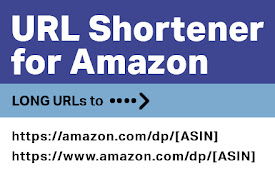
URL Shortener for Amazon
Converts Amazon URLs into a shortened form and cop

Amazon Link Shortener
Link shortener for Amazon Products.Are you looking

Amazon Product Link Shortener
Creates a short and clean link to the current Amaz

Amazon URL Shortener
Automatically shorten Amazon product URL.When you

Simple URL Copy
Helps to copy url with various formatsThis extensi

Create Link
Copy current page URL to clipboard in various form

Mouse Dictionary
A super fast dictionary for language learnersMouse

uBlacklist
在谷歌的搜索结果中屏蔽特定的网站显示。This extension prevents the sit

Best URL Shortener
Convert long URLs or Links of websites to short an

アマゾン注文履歴フィルタ
アマゾン(amazon.co.jp)の注文履歴を月別表示したり、月別もしくは通年の領収書をまとめて表

はてなブックマーク
はてなブックマークを Google Chrome でより便利に使える、はてなオフィシャルの拡張ですブ