
WhatFont Chrome 插件, crx 扩展下载

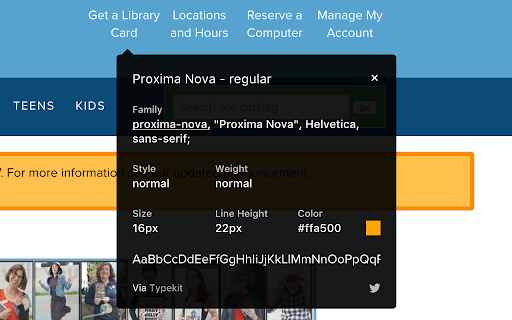
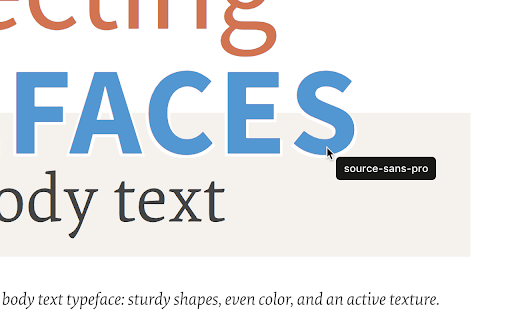
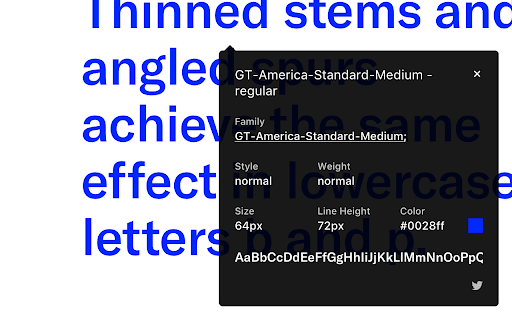
The easiest way to identify fonts on web pages.
Say goodbye to the complexity of developer tools for identifying fonts. With WhatFont, discovering the fonts used on websites becomes as effortless as hovering over text. Want more details? A simple click on any element reveals the styles applied, making it easier than ever to uncover the secrets behind beautiful typography.
Recommended by Wired WebMonkey, Lifehacker, and SwissMiss.
———————————————————————————
History:
• 3.2.0
- Improved toolbar icon compatibility
• 3.1.1
- Removed unnecessary developer logging
• 3.1.0
- Added multiple color format support
• 3.0.1
- Restored escape key to exit
• 3.0.0
- Completely Rewritten: The entire extension has been rebuilt for better performance and usability.
- Updated Permission Model: We've revised permissions to better respect user privacy while maintaining functionalities.
- Refreshed Appearance: The look has been updated for a more modern feel.
- Isolation from Host Website Styling: Ensures WhatFont's appearance is unaffected by the website it's used on.
- Adaptive Toolbar Icon: The toolbar icon now changes based on the system's appearance settings.
- Support for New CSS Color Values: Enhanced support for the latest CSS color values.
• 2.1.0
- A new design thanks to Siddharth Mate
• 2.0.3
- Retina toolbar icon
• 2.0.2
- Fix option page for button styles
• 2.0.1
- Use native screen capturer
• 2.0
- Improved sharing
• 1.7
- Added font services detection for FontDeck (Thanks to Mark Perkins)
- Improved font detecting algorithm
- Improved overall performance
• 1.6.1
- Added color detection for text
• 1.6
- Added a tweet button for instant sharing through Twitter
- Improved style reseting
• 1.5
- Overall restyling
• 1.4.4
- Supported light icon for dark themes
• 1.4.3
- Fixed a bug related to Typekit service detection
• 1.4.2
- Reduced loading time
- Supported HTTPS protocol
• 1.4.1
- Fixed stylesheet bug
• 1.4
- Restructured source code
- Supported font services detection for Typekit and Google Font API
- Fixed toolbar button bug. Second click is now "Exit WhatFont"
| 分类 | 💻开发者工具 |
| 插件标识 | jabopobgcpjmedljpbcaablpmlmfcogm |
| 平台 | Chrome |
| 评分 |
★★★★☆
4.6
|
| 评分人数 | 47 |
| 插件主页 | https://chromewebstore.google.com/detail/whatfont/jabopobgcpjmedljpbcaablpmlmfcogm |
| 版本号 | 3.2.0 |
| 大小 | 741KiB |
| 官网下载次数 | 2000000 |
| 下载地址 | |
| 更新时间 | 2024-03-04 00:00:00 |
CRX扩展文件安装方法
第1步: 打开Chrome浏览器的扩展程序
第2步:
在地址栏输入: chrome://extensions/
第3步: 开启右上角的【开发者模式】
第4步: 重启Chrome浏览器 (重要操作)
第5步: 重新打开扩展程序管理界面
第6步: 将下载的crx文件直接拖入页面完成安装
注意:请确保使用最新版本的Chrome浏览器
同类插件推荐
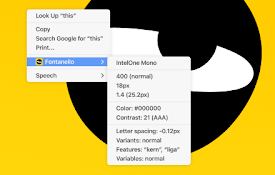
Fontanello
A browser extension that lets you display the basi

ColorPick Eyedropper
A zoomed eyedropper & color chooser tool that

Font Identifier by WhatFontIs
Identify any Webfont or font (commercial or free)
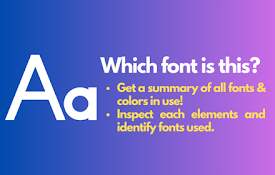
Which Font Is This?
A Chrome extension to identify fonts & stlyes

ColorZilla
高级吸管、拾色器、渐变生成器和其他与颜色相关的实用工具ColorZilla是最用户友好、功能齐全、安

Font Finder
一个易于使用的字体检查器,以获得选定元素的CSS样式。FontFinder 是为设计师、开发人员和排

Site Palette
Site Palette generates a color palette from any we
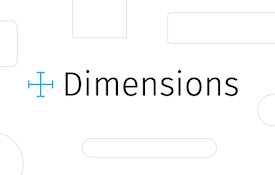
Dimensions
A tool for designers to measure screen dimensionsT

Fonts Ninja
Speed up your design workflow!Identify fonts from

WhatFont
The easiest way to identify fonts on web pages.Say
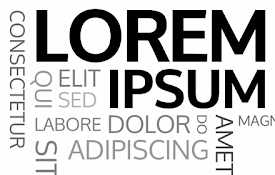
Lorem Ipsum Generator
Quickly generate Lorem Ipsum placeholder text. Sel

Web Developer Checklist
Analyses any web page for violations of best pract
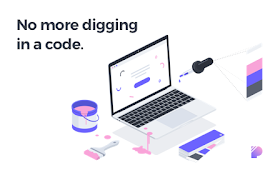
CSS Peeper
Extract CSS and build beautiful styleguides.? No m