
MazeBall Chrome 插件, crx 扩展下载
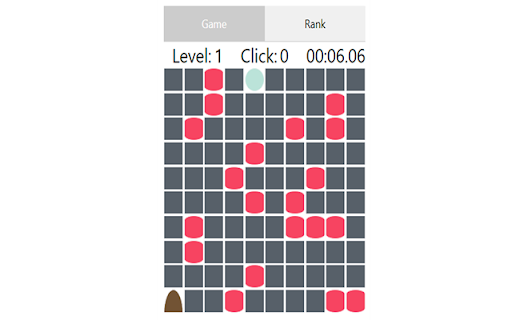
Left-click to control the ball's horizontal movement, right-click to move it downward.
This is a mouse-clicking game designed for slacking off at work. Simply install and click the plugin to start playing!
Rules:
Use the left mouse button to control the ball's left and right direction, and use the right mouse button to make the ball move downward. (or use keyboard wsad to move)If the ball reaches the bottom gate, you will advance to the next level. See how many levels you can reach within the time limit!
Upload your best score to check your ranking in the world!
这是一个上班 摸鱼 用的鼠标点击小游戏,直接安装后点击插件即可游玩!
规则:
点击鼠标左键控制小球左右方向,鼠标右键控制小球向下移动。(或者使用键盘的wsad控制上下左右)小球到达最下面的门则进入下一关,限定时间内看看你能到达多少关卡吧!
上传你的最佳分数还可以看看你在世界上的排名!
| 分类 | 🎬娱乐 |
| 插件标识 | jgaajcmknemljmpkgijmkabjopgljcmg |
| 平台 | Chrome |
| 评分 |
☆☆☆☆☆
0
|
| 评分人数 | 27 |
| 插件主页 | https://chromewebstore.google.com/detail/mazeball/jgaajcmknemljmpkgijmkabjopgljcmg |
| 版本号 | 1.2 |
| 大小 | 28.32KiB |
| 官网下载次数 | 95 |
| 下载地址 | |
| 更新时间 | 2024-06-25 00:00:00 |
CRX扩展文件安装方法
第1步: 打开Chrome浏览器的扩展程序
第2步:
在地址栏输入: chrome://extensions/
第3步: 开启右上角的【开发者模式】
第4步: 重启Chrome浏览器 (重要操作)
第5步: 重新打开扩展程序管理界面
第6步: 将下载的crx文件直接拖入页面完成安装
注意:请确保使用最新版本的Chrome浏览器
同类插件推荐

Atariokart 2600
A de-make of the original Mario Kart in the style
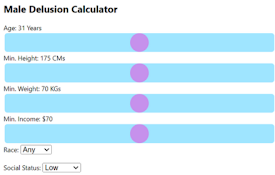
Male Delusion Calculator
Calculate male delusion based on various factors!I

Brick Break Anywhere
Turn any webpage into an impromptu brick-breaking
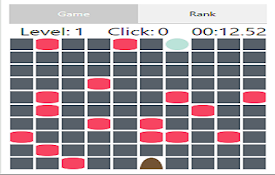
MazeBall
Left-click to control the ball's horizontal mo

Pocket Barista - Daily Brew
Get a random coffee recipe from PocketBarista.ukDr

Chill Radio
A radio with a unique selection of deep house, tro
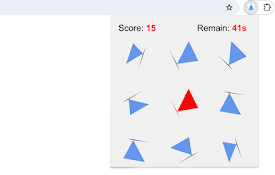
Triangle Match Game
Find pairs of identical triangles in a given time.

Time-Money
When you get too lazy to work or lose motivation,
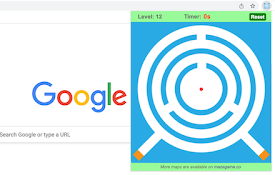
Drag Maze
Quickly drag the red dot to the orange exit while

Typing in Tigrina
input element and ctrl+shift on keyboard to typing

Fluid Simulation - Stress Reliever
Fluid Simulation helps with relaxation, stress rel

Gympass ScreenSaver
Gympass, the ultimate chrome extension that keeps

Swat Dining
Displays Swarthmore Dining Options for the dayDisp