
10fastfingerCompetition Chrome 插件, crx 扩展下载
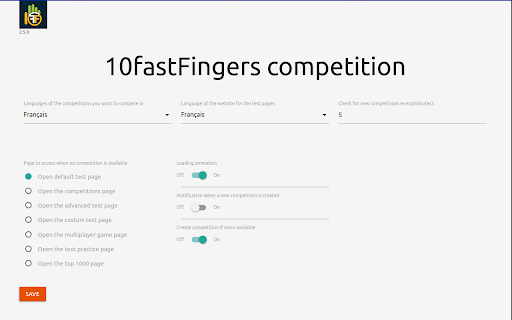
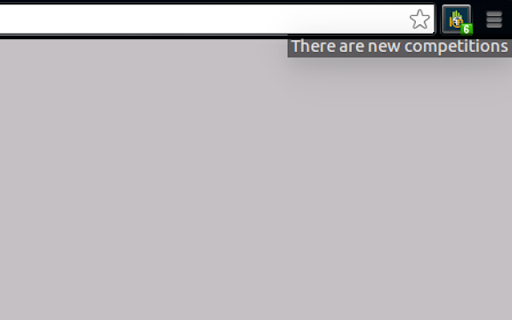
Knowing if there is a new competition in your language
A little chrome extension to tell you when there is a new competition in the 10fastfingers website.
Whenever a new competition is available in the langage you choose, you can see it on the icon.
The number of new competitions is displayed.
Whenever you click on the icon when there is a new competition, you access directly to this competition. When there are more than one competitions, you access to the last one created.
If you click on the icon when there are not any new competitions, you just access the normal typing test.
With the 2.0 version, you can choose to watch for competitions of several languages, you can also choose on which page to go when there's no competitions.
With the 2.2 version, you can choose to create a competition when none are available.
| 分类 | 🛠️工具 |
| 插件标识 | jgnpbbnjekmldfdbgkmijclckednldll |
| 平台 | Chrome |
| 评分 |
★★★★☆
4.6
|
| 评分人数 | 124 |
| 插件主页 | https://chromewebstore.google.com/detail/10fastfingercompetition/jgnpbbnjekmldfdbgkmijclckednldll |
| 版本号 | 5.0.5 |
| 大小 | 247KiB |
| 官网下载次数 | 121 |
| 下载地址 | |
| 更新时间 | 2025-02-01 00:00:00 |
CRX扩展文件安装方法
第1步: 打开Chrome浏览器的扩展程序
第2步:
在地址栏输入: chrome://extensions/
第3步: 开启右上角的【开发者模式】
第4步: 重启Chrome浏览器 (重要操作)
第5步: 重新打开扩展程序管理界面
第6步: 将下载的crx文件直接拖入页面完成安装
注意:请确保使用最新版本的Chrome浏览器
同类插件推荐

10FastFingers Automator
An extension that automates typing on 10FastFinger
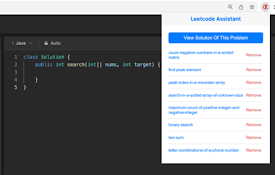
Leetcode Assistant
Help you to save your time on leetcodeFind Video t

10fastfingerCompetition
Knowing if there is a new competition in your lang

Type Tester
An extension that lets you test your words per min

打字测试(打字速度测试/ WPM测试)
本测试是一个60秒的简单测试。可以检查您的打字速度。Check out our "Typi

Speed Typer
Chrome extension to practice typing speed and accu

Product selector
Ecom Selector extensionThis extension is an in-hou
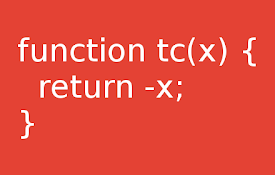
Tc calculator (extension)
Simple offline BC-like calculator for programmers

TailoRes
Effortlessly create job-specific resumes at the cl

DefangIt
DefangIt is a handy Chrome extension that simplifi

SHR
Capture SHRThis browser extension can capture root

News Storyline
News StorylineIntroducing Timeline Tracker: Unveil